Application registration
Introduction
In the Configuration Portal you are able to grant external applications access to Akkuro to be able to automate your business processes.
Application registration
For third-party applications to be able to connect to the platform, you must register these them in the Configuration Portal. Registering an application must be done per environment.
To register applications to Akkuro, start by navigating to the Environment details page and selecting ‘Application registration’ in the Actions menu.
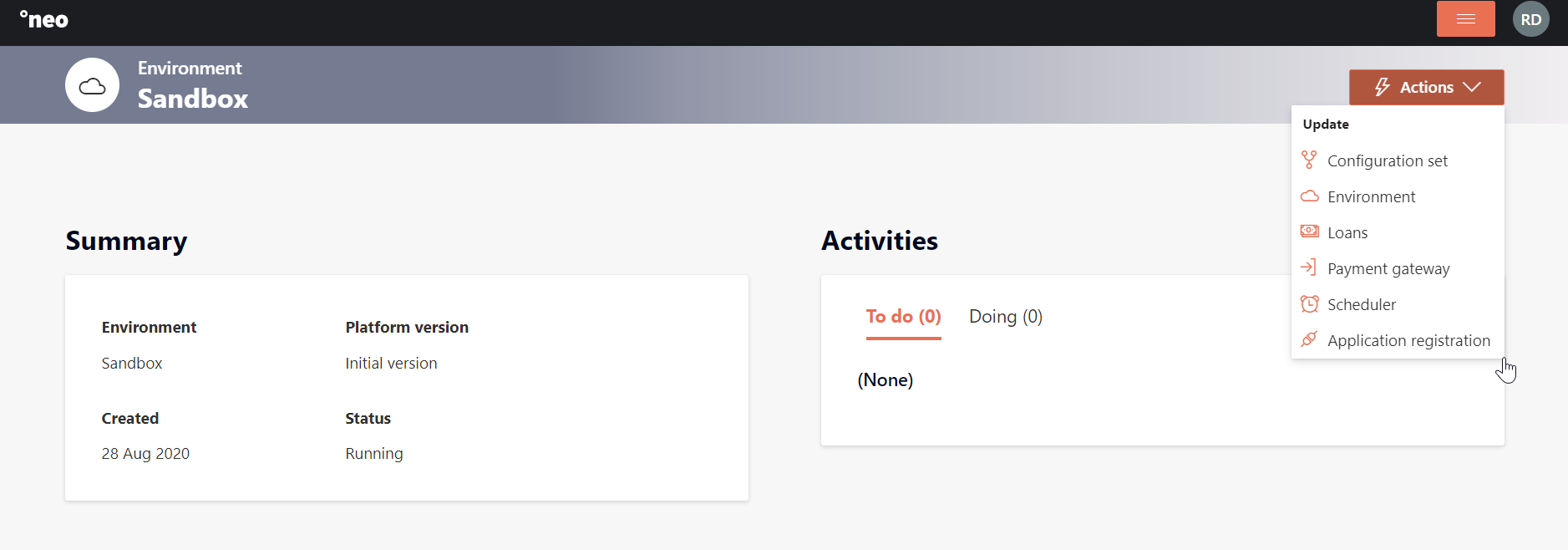
From here you can navigate to the Applications registrations menu, and view all of the applications that are currently registered on that environment.
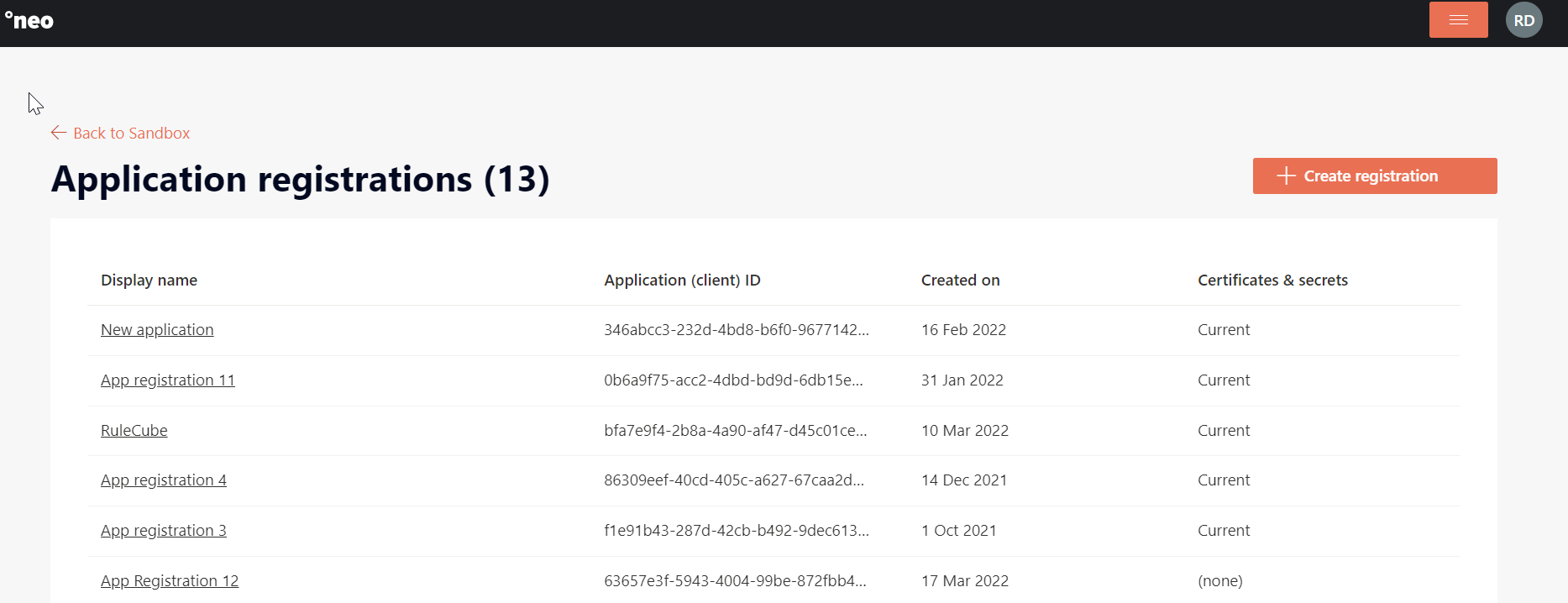
Create registration
You can create a new registration by clicking the ‘Create registration’ button. Creating a new registration requires you to first provide a name.
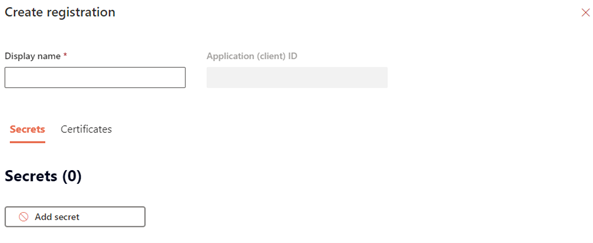
Once the application has been registered, the platform will return an application (client) ID for you.

Update registration
Once a registration has been created you can add one or more secrets. For security reasons the expiry date cannot be longer than 24 months, although it is highly recommended to set this value to less than 12 months. Moreover, you can upload one or more certificates for authorization. Extensions that are supported are .cer, .crt and .pem.
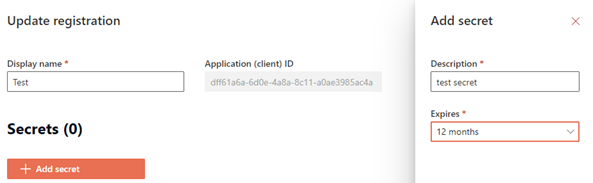
The secret value is displayed when adding the secret, but it is never displayed again once you leave the page. A secret cannot be changed, but it can be deleted.
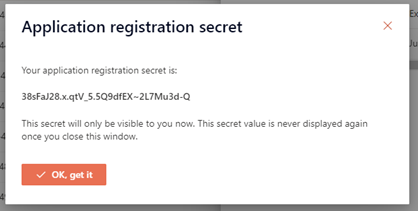
Delete registration
Deleting a registration will irrevocably delete the registration from the platform.
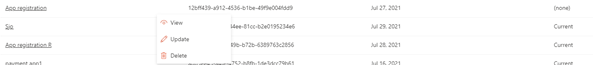
Updated 10 days ago