View a person
Introduction
In the Client Service Portal, you can view and edit person details anytime you need. When you open a person profile, for instance from a Search result list, a Person 360° page is opened.
The Person 360° gives an overview of the most important information of the client, such as their contact information, open tasks, products and any additional documents or details that are saved to the person’s profile.
Each of these sections are described in further detail below.
Person summary
The summary displays the name and contact information of the person.
Additional information can be found by clicking ‘Details’, which contains all other personal, contact, ID, and CDD/KYC data that have been saved to the profile.
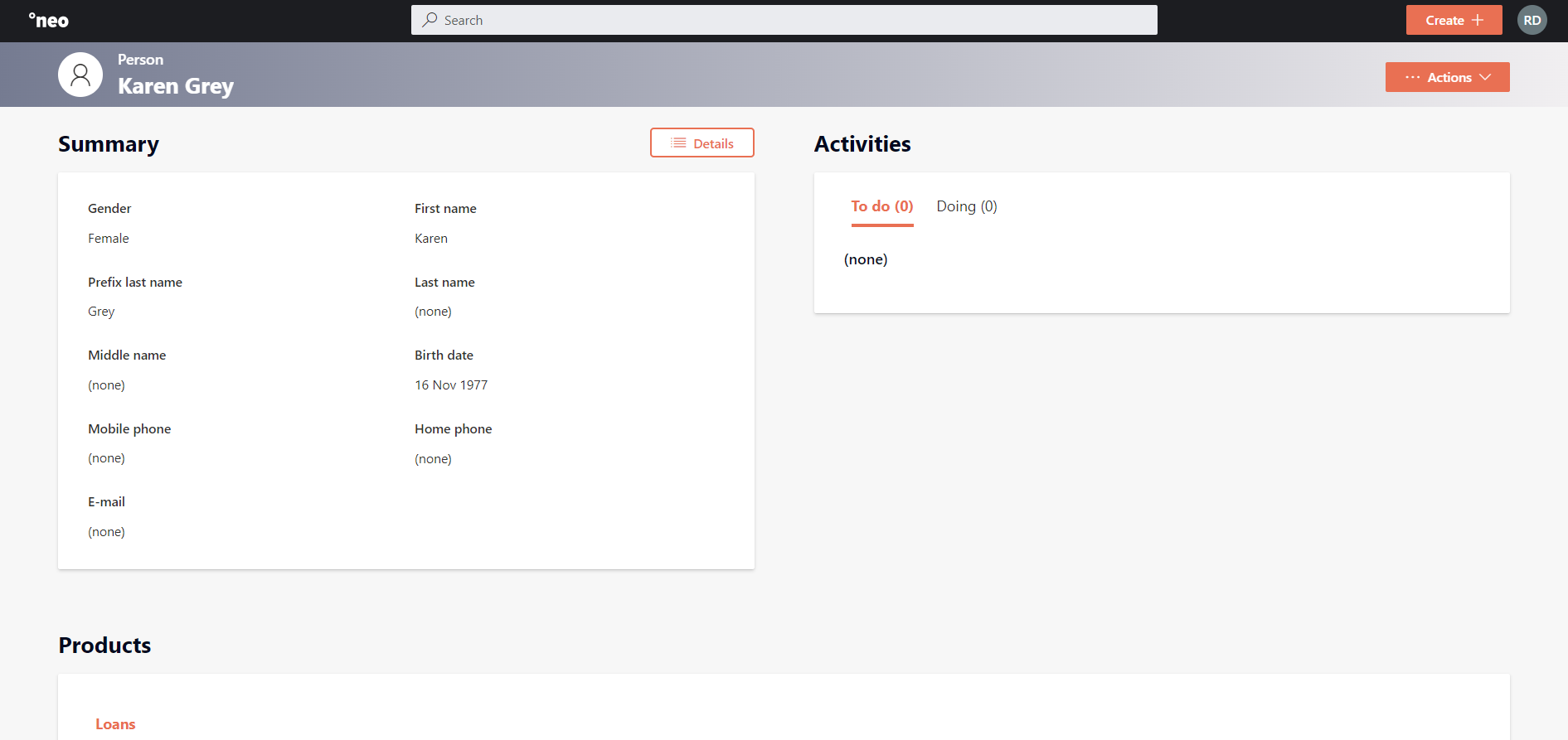
Activities
The activities section displays all the Open (To do/Doing) Tasks related to this person. This allows you or other users to complete open tasks directly while on the person’s profile instead of having to navigate back to the dashboard. For more information on tasks see Task management.
Products
Under the products section, you can find all the financial products the person has linked to their profile. By default, the top five products per product type (e.g., Loan) are displayed. By clicking ‘Show all’, the full list of products will be displayed.
The products section only displays the summary information of each product (e.g., product ID, status, currency, amount). The full details of an individual product can be seen by clicking on the specific Loan ID.
Details
The details section displays a person’s documents, e-mails, relations, and all historic (completed) processes.
For more information see:
Updated 10 days ago