Transaction scheme
Introduction
Transaction schemes are used to direct the flow of transactions. For instance, how an incoming payment is routed from the counter accounts to the eventual beneficiary account. Or from which account interest is paid to a customer and how it is routed. Transaction schemes are part of a product template and are applicable for all accounts that are created as part of that product.
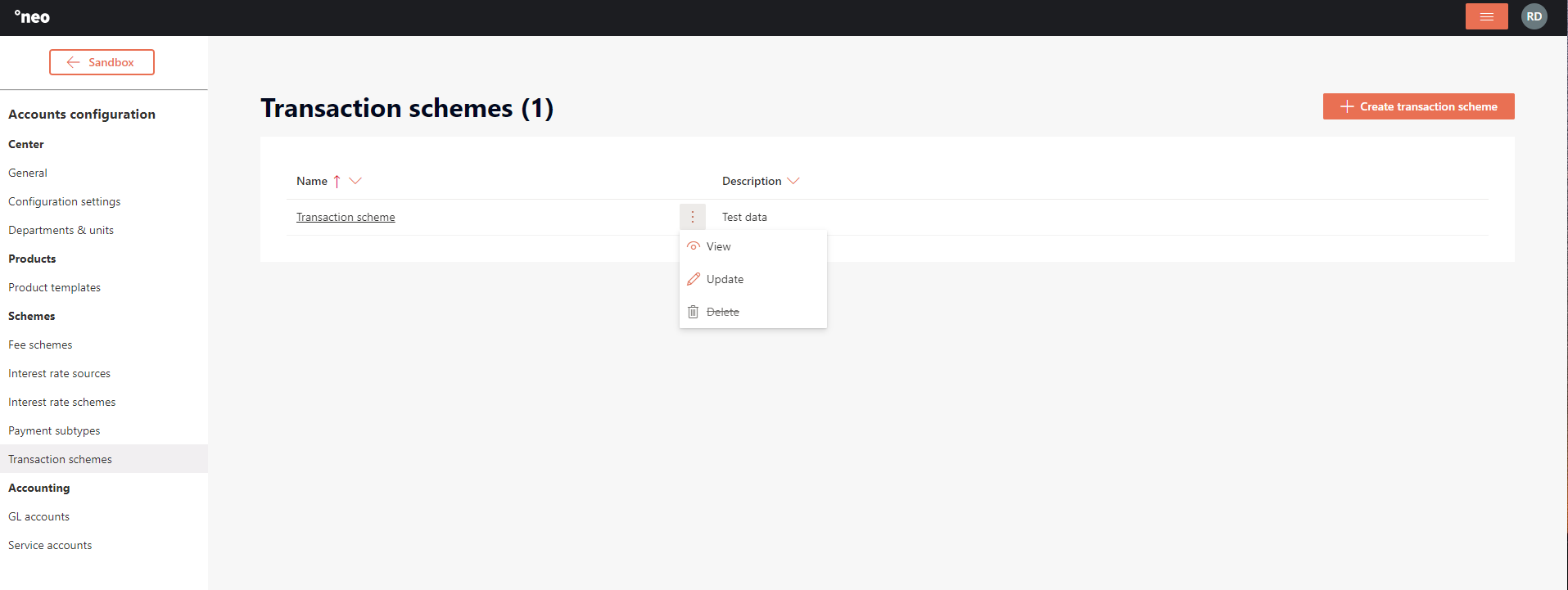
How to configure a transaction scheme
Transaction schemes can be created and updated, even when a transaction scheme is part of a product that is published.
The name and description are parameters for the entire transaction scheme. Each transaction scheme is made up from one or more transaction bindings, which represent a certain operation and its flow through the system. Each binding is defined with:
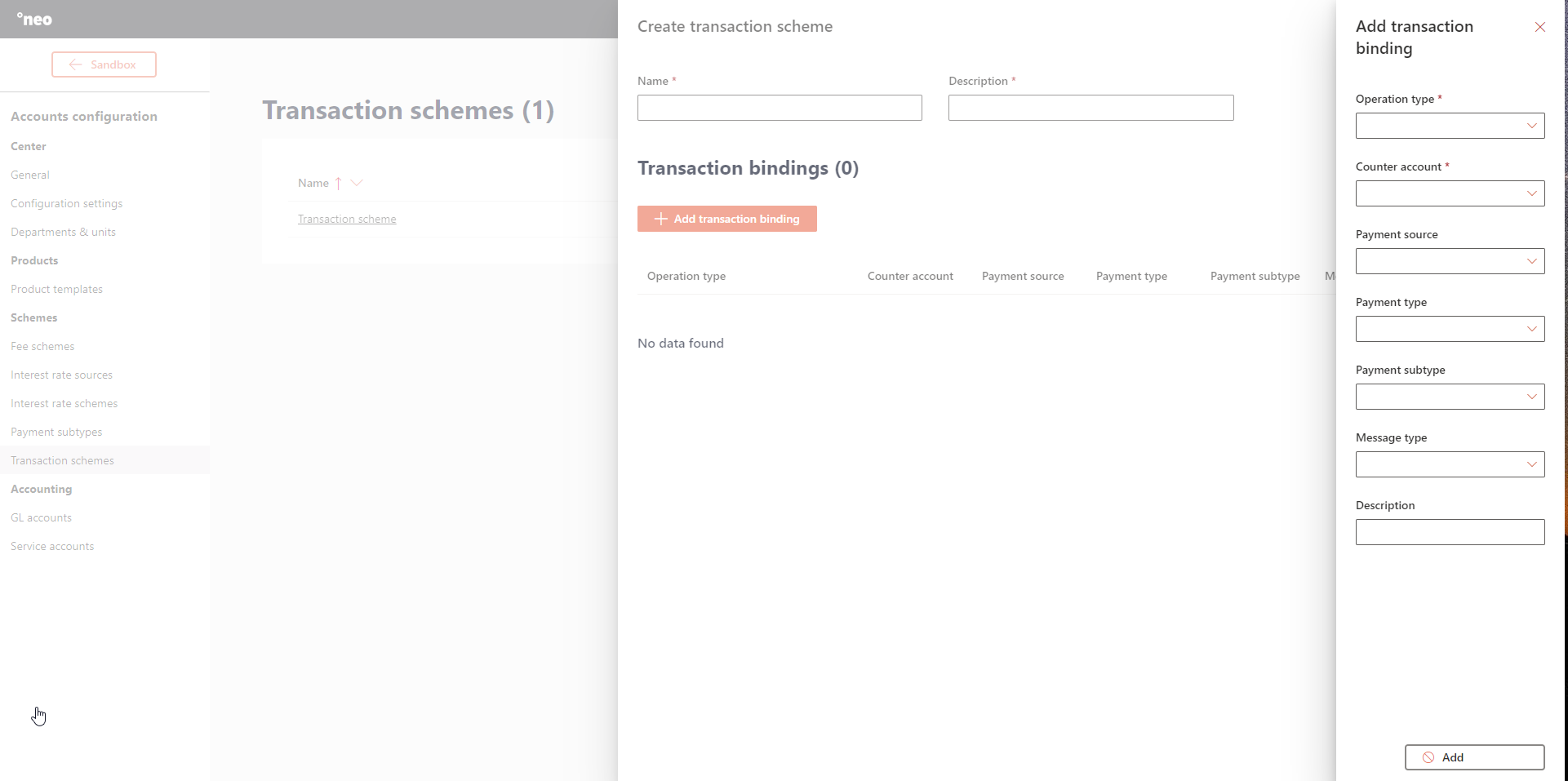
| Name | Description |
|---|---|
| Operation type | Denotes the operation type for the binding. |
| Counter account | The counter account denotes the debit/credit side of the transaction. |
| Payment source | Is optional to make the binding specific for one payment source. |
| Payment Type | Is optional to make the binding specific for one payment type. |
| Payment subtype | Is optional to make the binding specific for one payment subtype. |
| Message type | Is optional to make the binding specific for one message type. |
| Description | For informative purposes only. |
Transaction bindings can be created, updated and deleted on any scheme.
Updated 10 days ago