View mandate
Introduction
The Akkuro platform allows you to view direct debit mandate details and the linked products.
Viewing a mandate
On the Loan 360° you will only see the current active mandate on the loan. If the mandate has been removed from the product, or a new mandate has been added, you will not be able to see the full history of old mandates on the loan.
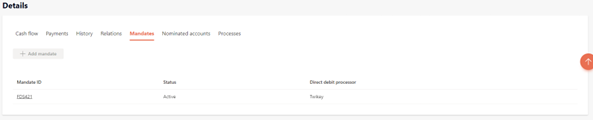
When you click to view a mandate, a side pane will open with the mandate details. The mandate side pane will display the id of the mandate in the header, along with the status and direct debit processor. In addition, you will be able to see all of the linked products that have the same mandate registered.
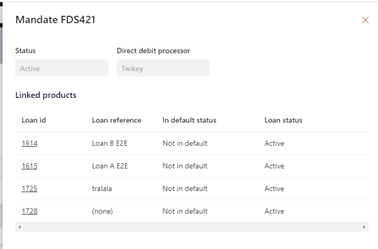
Updated 10 days ago