Center settings
Introduction
Core Banking is set up with a single center. Default settings are preconfigured for this center, but can be adjusted to meet specific requirements.
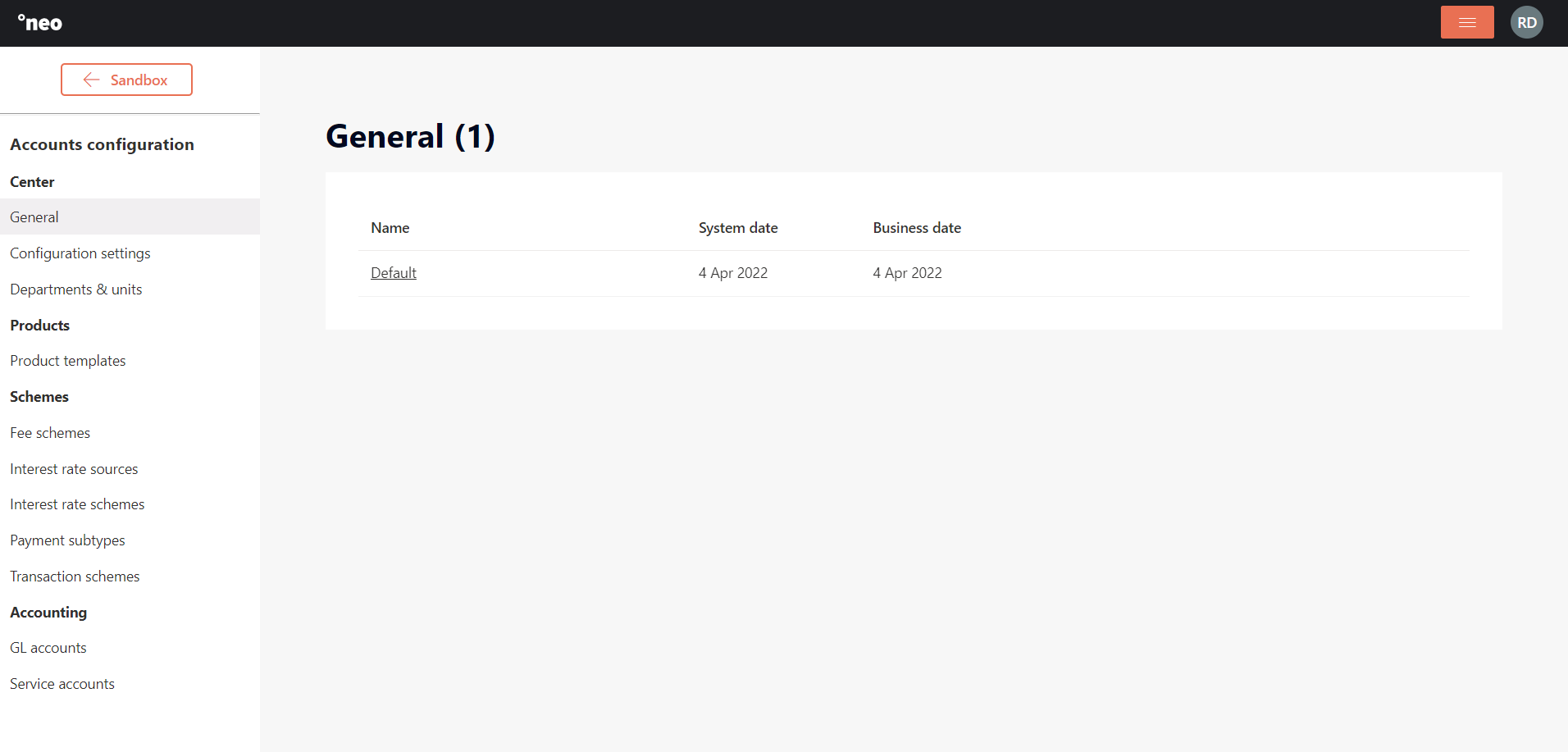
General settings
There are a couple of center settings that can be updated.
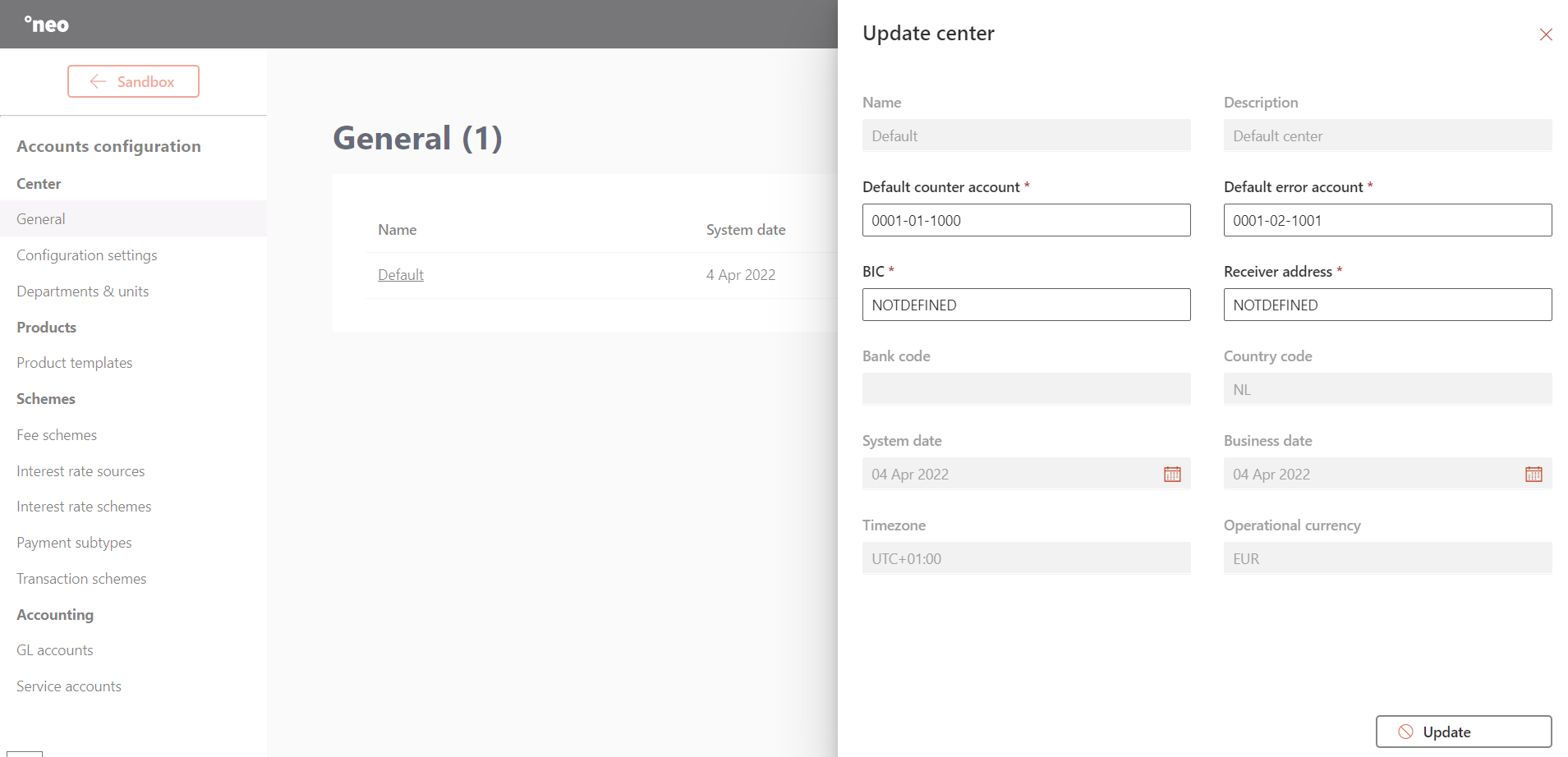
| Name | Description |
|---|---|
| Default counter account | Denotes the default counter account, used in a scenario where on a lower level no counter account is configured (either on a product template or transaction scheme) |
| Default error account | Denotes the default error account, used in a scenario where on a lower level no counter account is configured (either on a product template or transaction scheme). |
| BIC | Denotes the BIC of the center, used in sending and receiving payment files. |
| Receiver address | Denotes an alternative receiver address of the center to be used in receiving payment files. |
Configuration settings
There are various configuration settings that can be configured to cater for your requirements. Each setting will have its own effect and comes with its own required options and explanation.
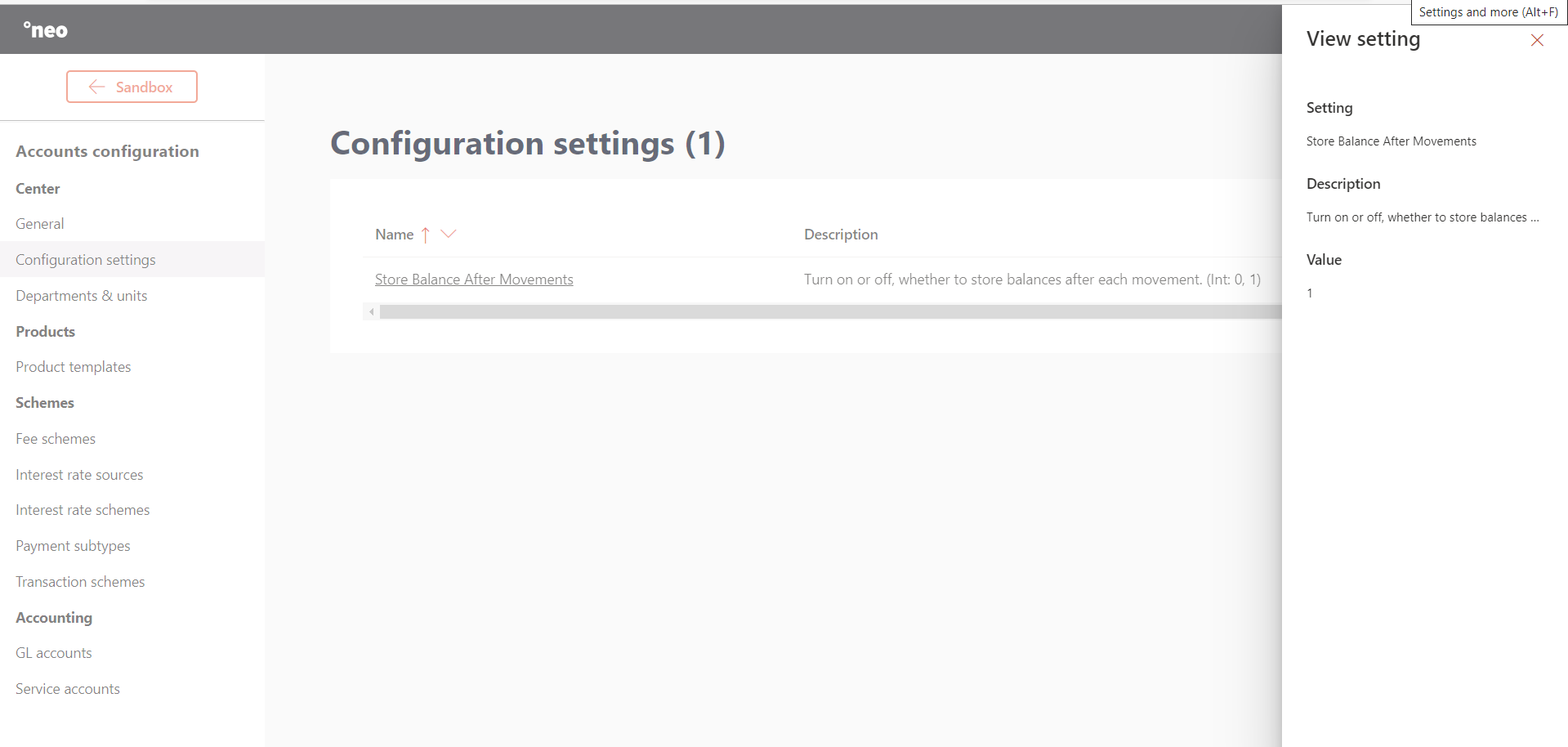
Departments and units
Departments and units can be used to segregate account. It does not affect how a product behaves, but can be used for reporting purposes or any other.
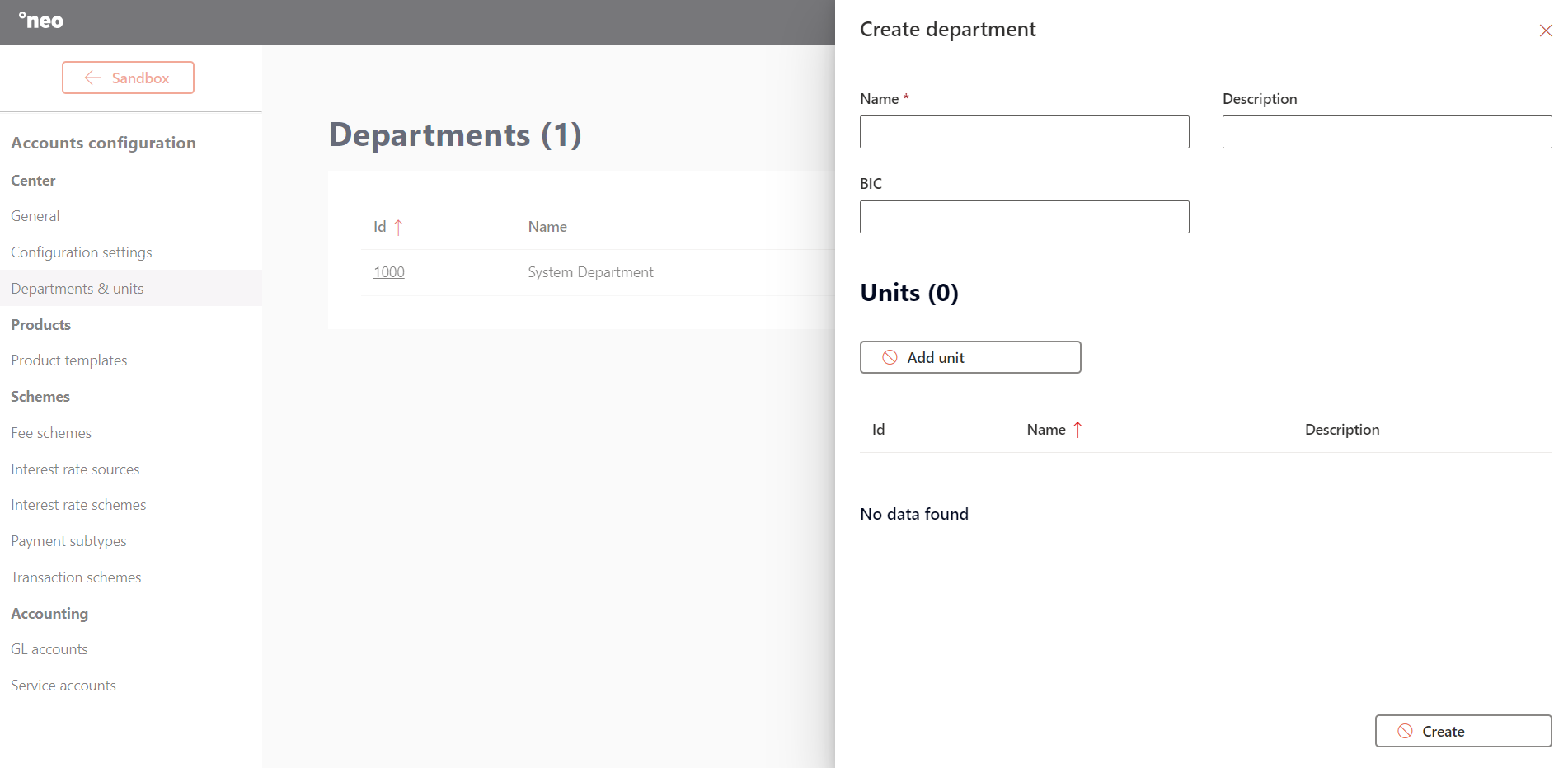
Updated 10 days ago