Environments
Environments overview
The environments overview page presents a list of all the available environments on your tenant.
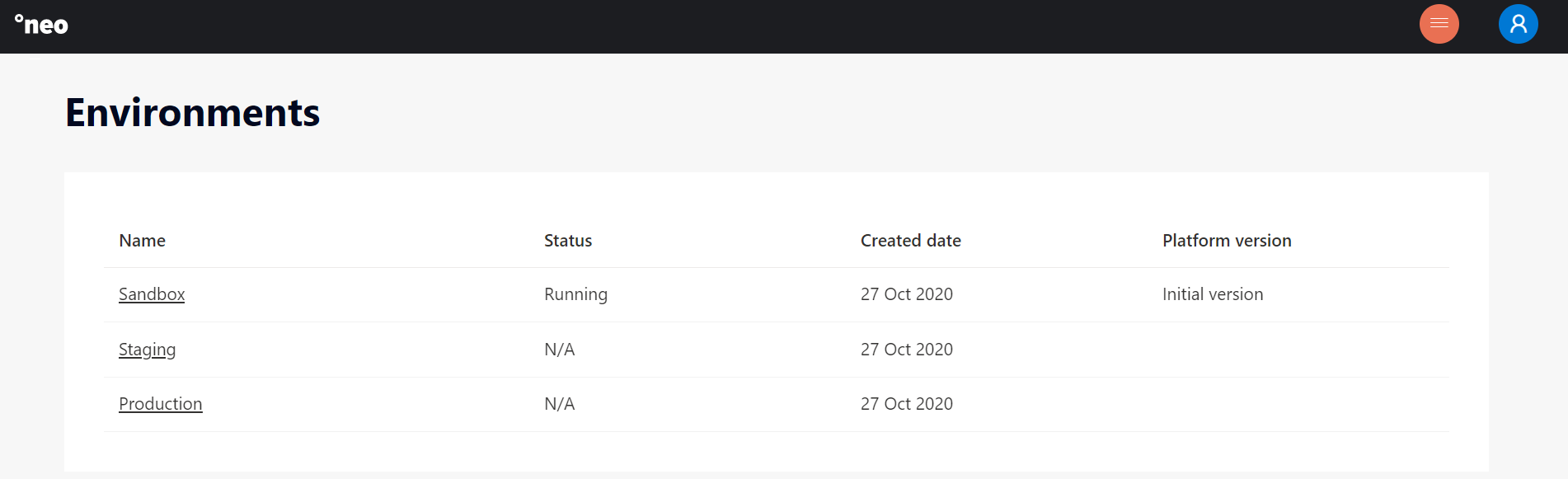
On the environments overview you are able to see details of each environment such as the name, status, created date, and platform version.
The status of an environment can be one of the following:
- N/A – Environment does not exist (not created or has been deleted)
- Running – Environment is up and running
- Deploying – Deployment of environment is in progress
Environment details
By clicking on an environment from the overview page, you navigate to the Environment details page. On the details page, several key characteristics are displayed and the configuration of the environment is managed.
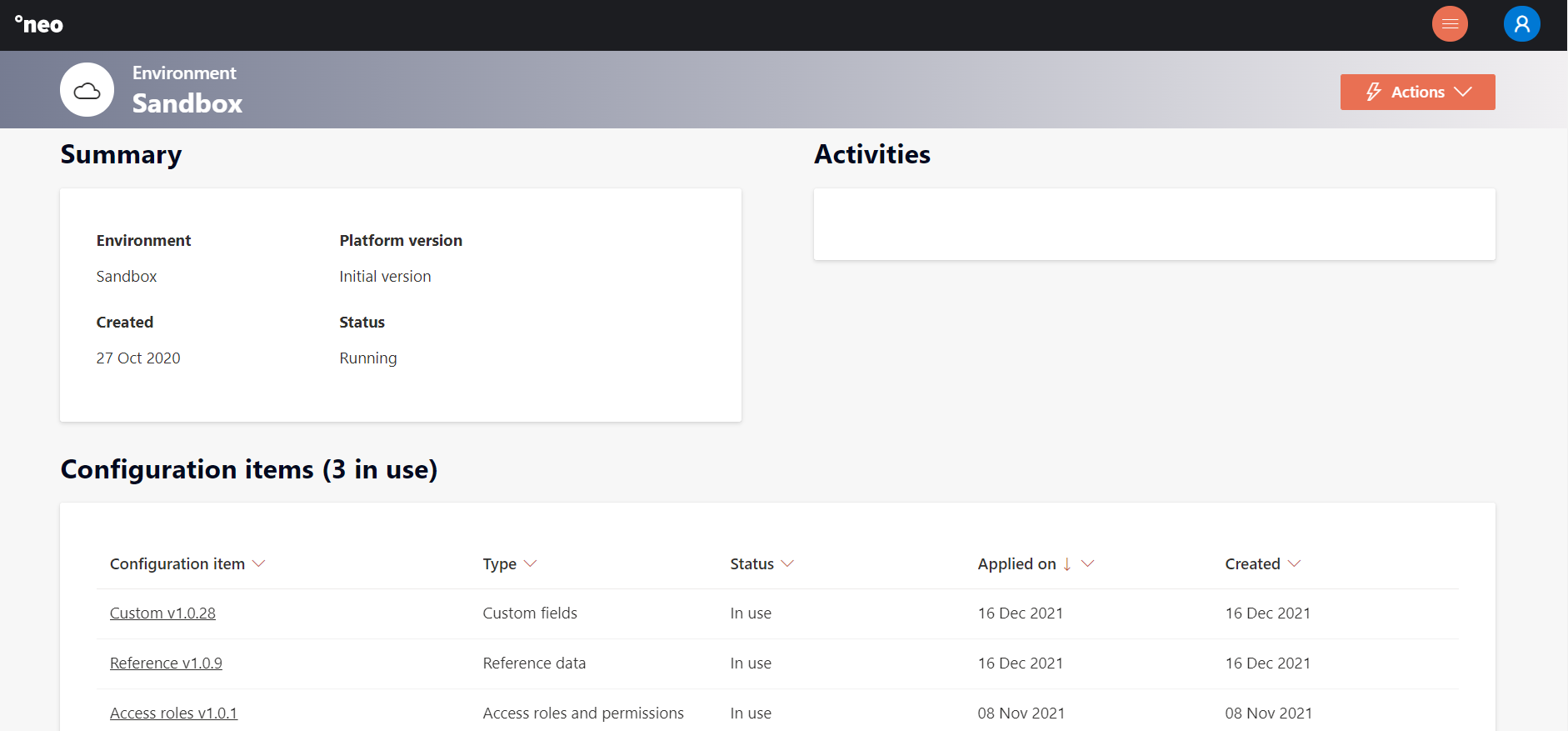
Summary
The summary shows a brief overview of the different characteristics of the environment
Configuration items
The configuration items list shows the complete history of all configuration items that are and were applied to the environment,. By default the list is filtered on the items that are "Status" = "In use".
Actions menu
From the environment details page, the following actions can be started:
- Update Configuration set
- Update Environment
- Update Loans
- Update Accounts
- Update Payment gateway
- Update Scheduler
- Update Application registration
Each action is described in more detail in the sections to follow.
Updated 10 days ago