Person-to-person relations
Introduction
The °neo platform provides you with the capabilities to be able build links between persons and companies existing in the system. These are called entity relations.
Entity relations can be either classified as person-to-person relations or company-to-person relations, and can be relations such as partner/spousal, heir, testator, UBO, or guardian. Person-to-person relations can only be managed from the Person 360° page, and company-to-person relations can only be managed from the Company 360° page.
Person-to-person relations
The person-to-person can be found on the Person 360° pages under the Relations tab in the Details section. From here you can add, view, and maintain the relations related to this person.
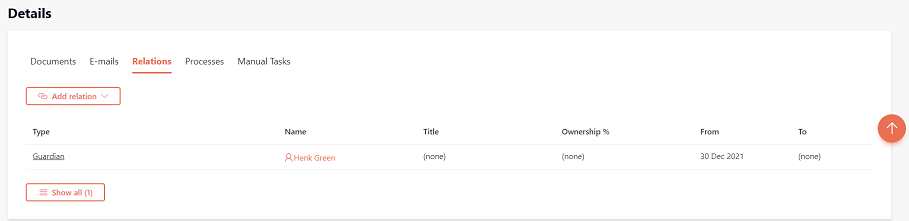
To add a new relation, you can click 'Add relation'. From here a dropdown menu will be displayed from where you can select either 'Add guardian' or 'Add other relation'.
By clicking 'Add guardian' a guardian relation can be created. More information on guardian relations can be found in the section below.
When selecting 'Add other relation', you can create 'Partner' or 'Heir/Testator' relations. Once 'Add other relation' is selected, a sidebar will be displayed where you will have to input some details on the relation you are creating.
You will first have to specify the type of relation, such as partner or heir, from a predefined list.
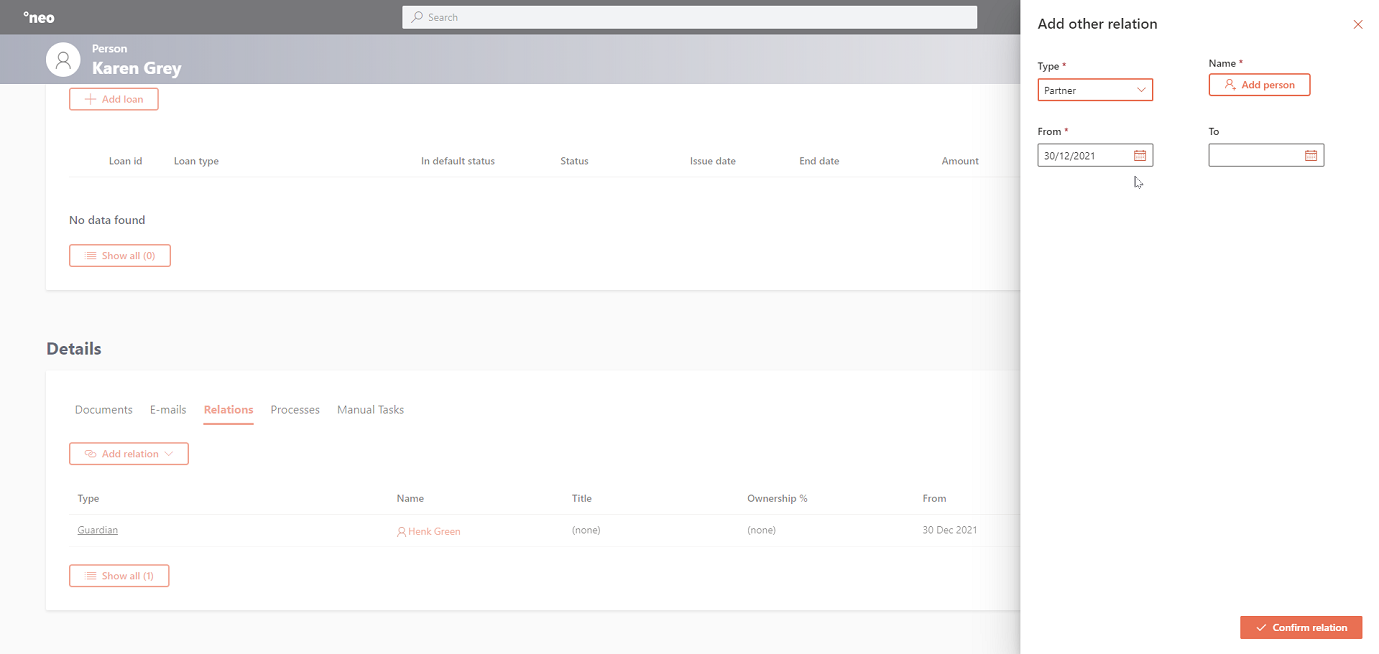
After selecting the relation type, you will have to add the individual this relation type relates to by clicking 'Add person'.
Note: From the Person 360 page, the related individual can only be a Person .
From here, you will get a search box from where you can look up and filter for the person you wish to create a relation with.
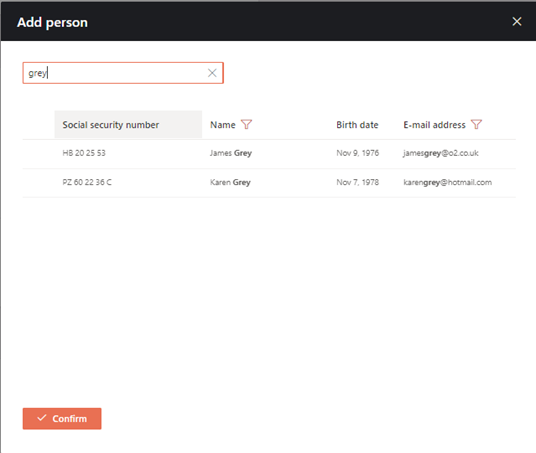
Once the person is selected and confirmed, you will navigate back to the ‘Add other relation’ sidebar. In the remaining fields you can fill the ‘From’ and ‘To’ date fields in order to specify the period over which the relation will be valid.
Depending on the set-up of the ‘Add Relation’ process in the Configuration Portal , the relation will either be automatically created or a task for approval will be generated.
Guardian relations
A specific type of person-to-person relation is a guardian relation. A (legal) guardian is an individual who has the legal authority to take care for the financial interests on behalf of another individual, called a ward.
To create a guardian relation, you can navigate to the Person 360° page, and under the Relations tab in the Details section click 'Add relation'. From here a dropdown menu will be displayed from where you can select 'Add guardian'.
Once 'Add guardian' is selected, a sidebar will be displayed where you will have to input some details on the relation you are creating. You will first have to search for the person being added as a guardian by clicking ‘Add person’.
You will also have to confirm with the checkbox whether, in addition to the entity relation, there will also be a product relation between the guardian and the products of the ward. By confirming the product relation, the products of the ward will also show up under the guardian’s list of products on their Person 360°.
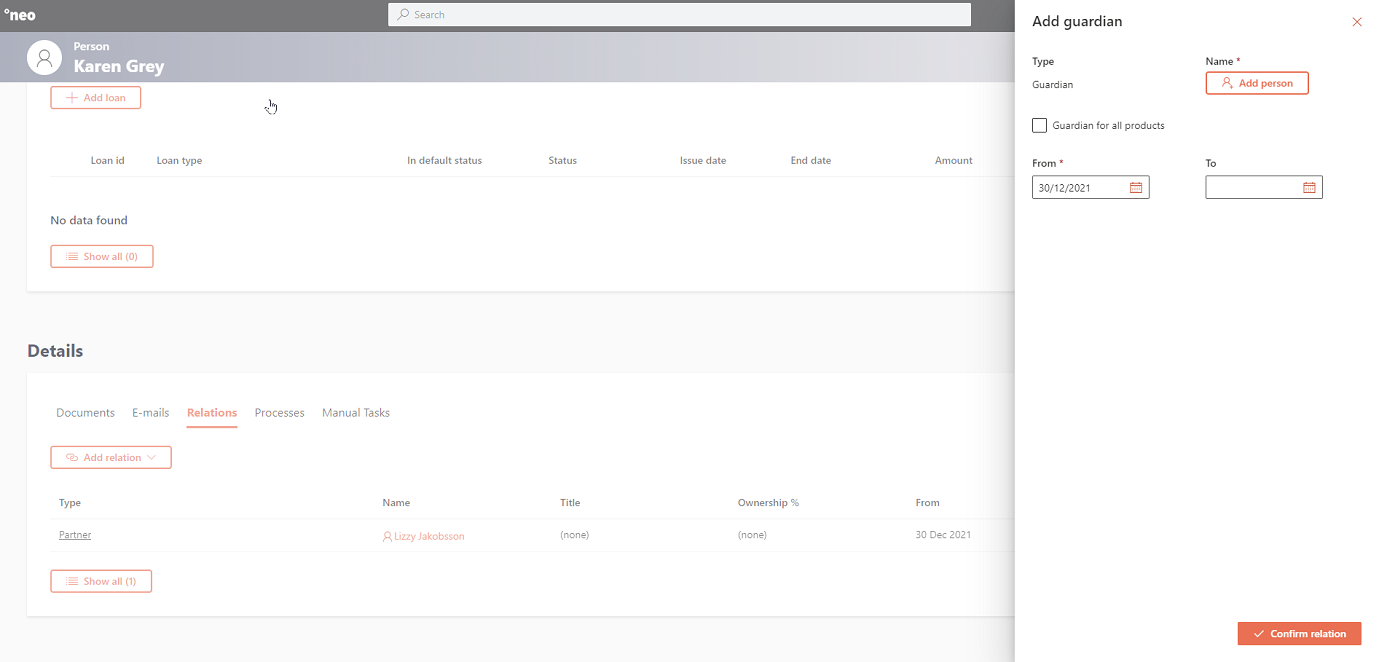
Once the person is selected and confirmed, you will navigate back to the ‘Add other relation’ sidebar. In the remaining fields you can fill the ‘From’ and ‘To’ date fields in order to specify the period over which the relation will be valid. Depending on the set-up of the ‘Add Relation’ process in the Configuration portal, the relation will either be automatically created or a task for approval will be generated.
Updated 20 days ago