Product relations
Introduction
The °neo platform provides you with the capabilities to be able build links between entities and products existing in the system. These are called product relations.
Product relations include ownership relations such as borrower and owner, but also power of attorney, guarantor or guardian relations. Product relations can only be managed from the product 360° page.
Product relations
The product relations can be found on the product 360° page under the Relations tab in the Details section. From here you can add, view, and maintain the relations related to this product the same way as is done with entity relations.
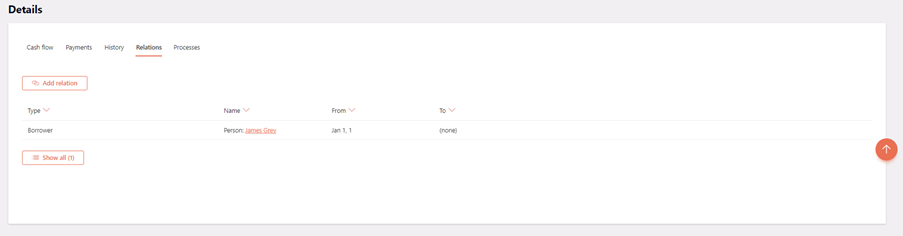
By clicking ‘Add relation’, you will have to select the type of relation, the person or company, and the period over which the relation would be valid, then confirm the relation.
Note: Depending on the type of entity that is selected for the relation (i.e., person or company), different relation types will be available.
For product relations with Persons, the available types will be: Borrower, Guarantor, Guardian, or Power of Attorney.
For product relations with Companies, the available types will be: Borrower, Guarantor, or Power of Attorney.
Depending on the set-up of the ‘Add Relation’ process in the Configuration portal, the product relation will either be automatically created or a task for approval will be generated.
Updated 20 days ago