Configuration items
Introduction
Akkuro enables you to configure various parts of the system with the help of configuration items.
With the use of configuration items, you are able to define a configuration, test it on a lower environment, promote it to higher environments, and eventually activate it on your production environment once all user testing has been completed and approved.
As a result, you do not have to configure each environment independently and re-do the work on each environment, you can simply apply the exact same configuration to each environment.
The configuration items are split up into several topics, that can be individually configured and applied to an environment. All configuration items combined on an environment make up the environments "configuration set".
| Configuration Item | Description |
|---|---|
| Reference data | Configure the available reference data. |
| Custom fields | Specify data fields to accommodate data that is not captured by the standard data fields. |
| Access roles and permissions | Set up user access roles and permissions. |
| Settings | Set up the workflow configuration, entity fields and system settings. |
Managing configuration items
You can view and add configuration items using the action menu in the top right corner of the Configuration Portal and clicking on ‘Configuration Items’.
From here you will see the full list of available configuration items, and relevant information for each item such as the status, created date, and item type.
Each configuration item can have one of the following statuses:
| Status | Description |
|---|---|
| Ready to use | A new configuration item that has not been applied as part of a configuration set on any environment. |
| In use | A configuration item that is applied as part of a configuration set for at least one environment. |
| Used | A configuration item that was applied as part of a configuration set for at least one environment but is not part of any configuration set anymore. |
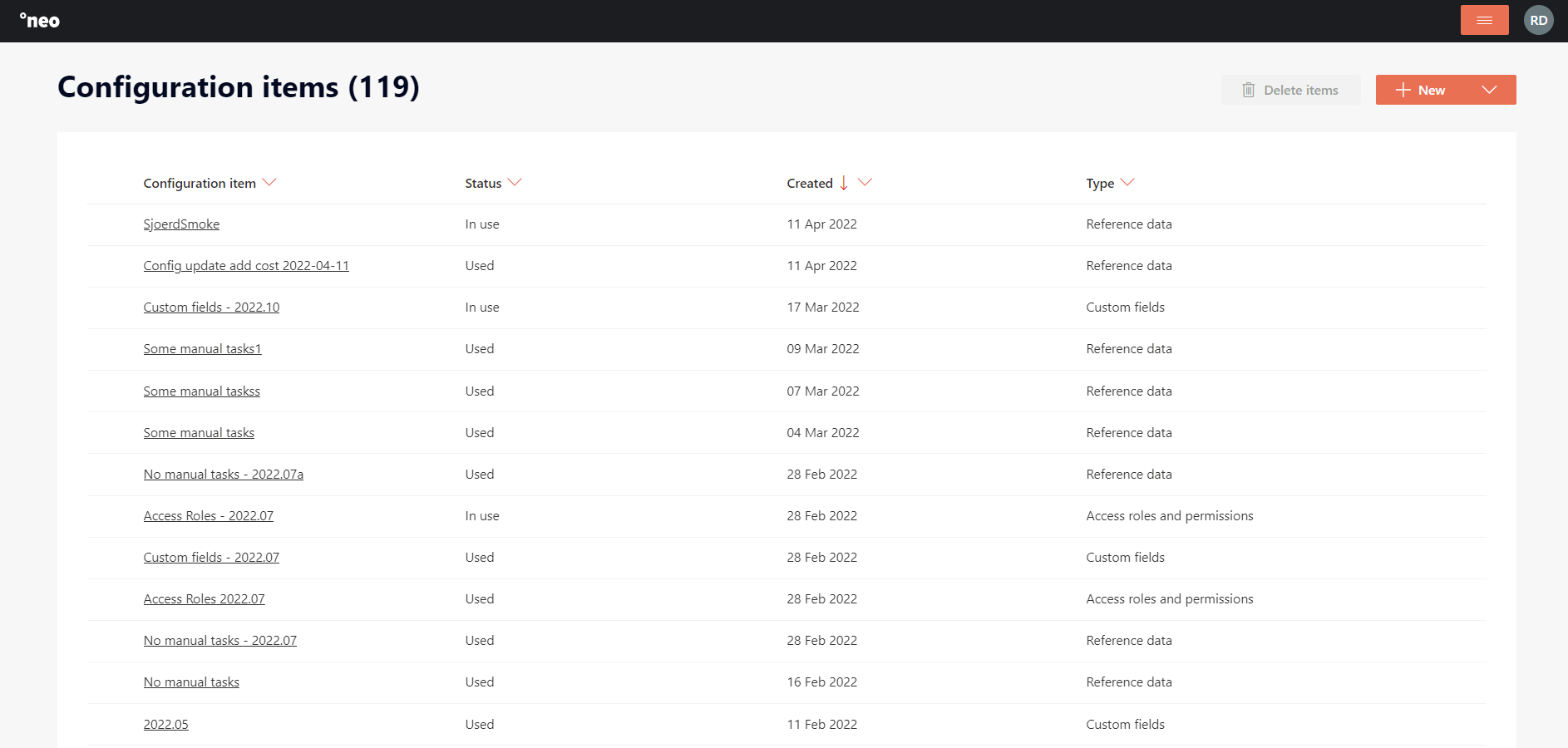
Create a new configuration item
A new configuration item can be created at any time by using the ‘+New’ action menu on the Configuration Items page.
Creating a new configuration will start a wizard that will present the default settings for the selected configuration item.
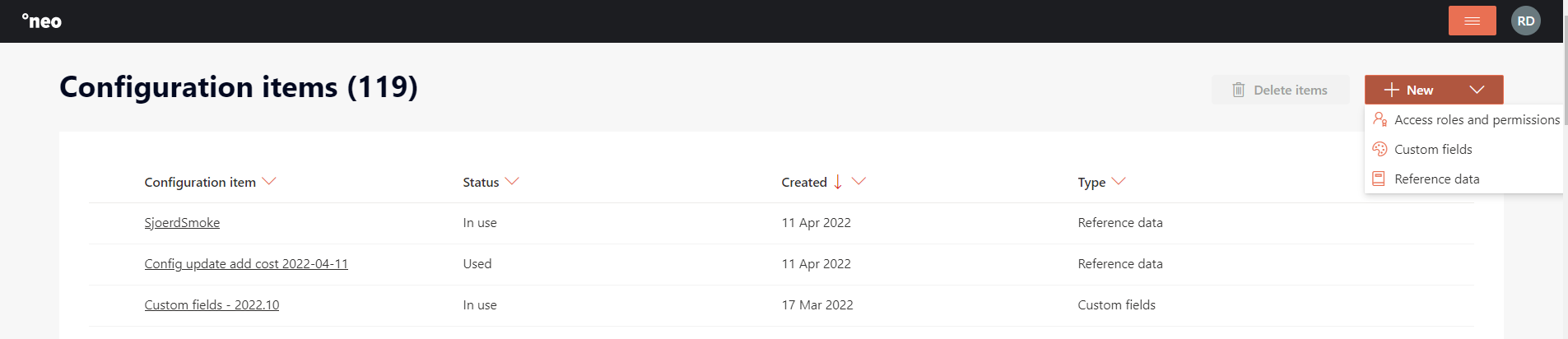
Update a configuration item
A configuration item can only be updated when it has the status "Ready to use". It can be updated either by selecting ‘Update’’ from the additional actions on a specific configuration item, or by navigating to the overview page of the configuration item, and selecting ‘Copy configuration item’.
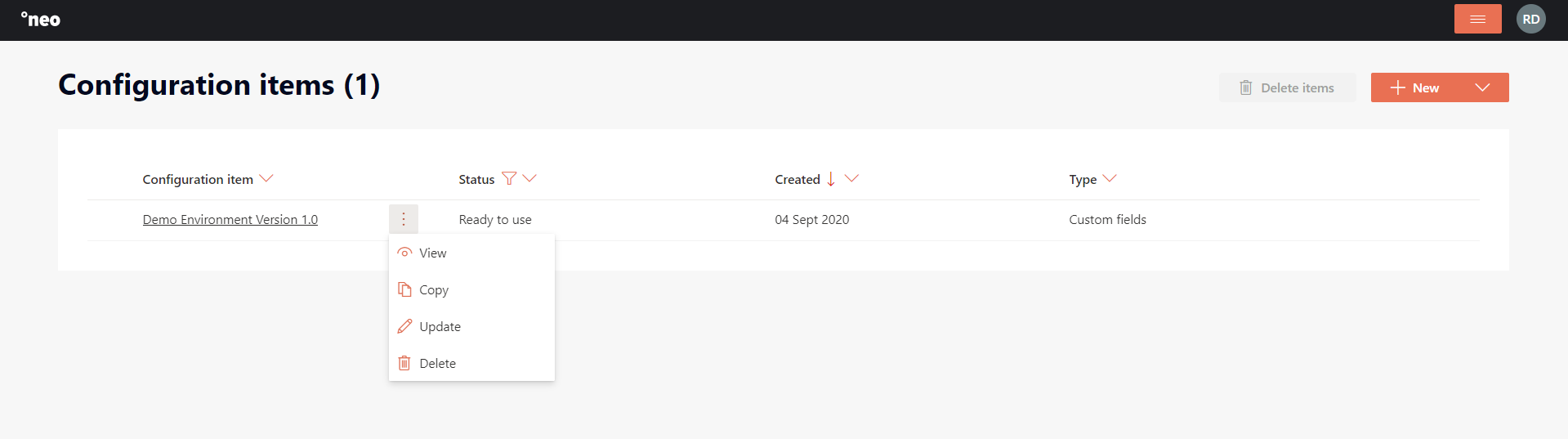
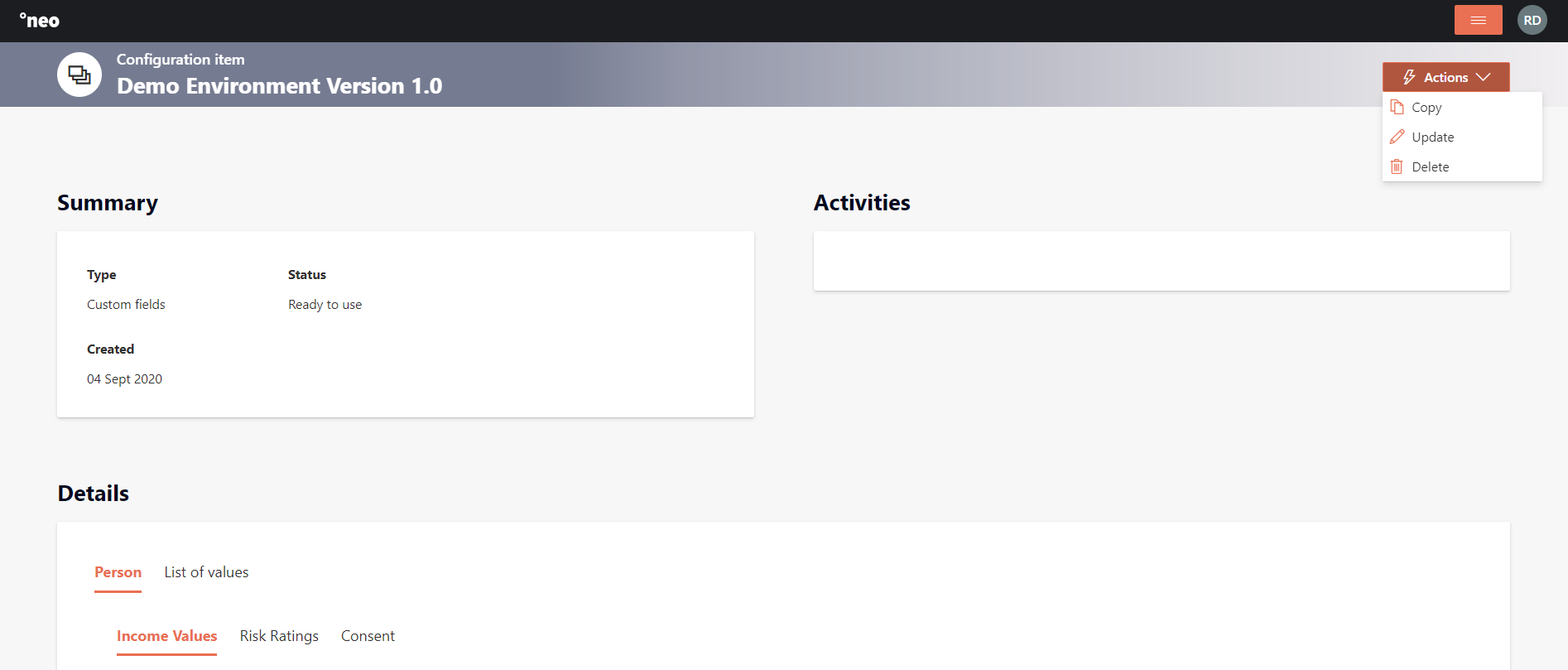
When updating a configuration item, the user will be presented any previously configured values. The result of a update action is an updated, but not new, configuration item.
Copy a configuration item
A configuration item can be copied either by selecting ‘Copy’ from the additional actions on a specific configuration item, or by navigating to the overview page of the configuration item, and selecting ‘Copy configuration item’.
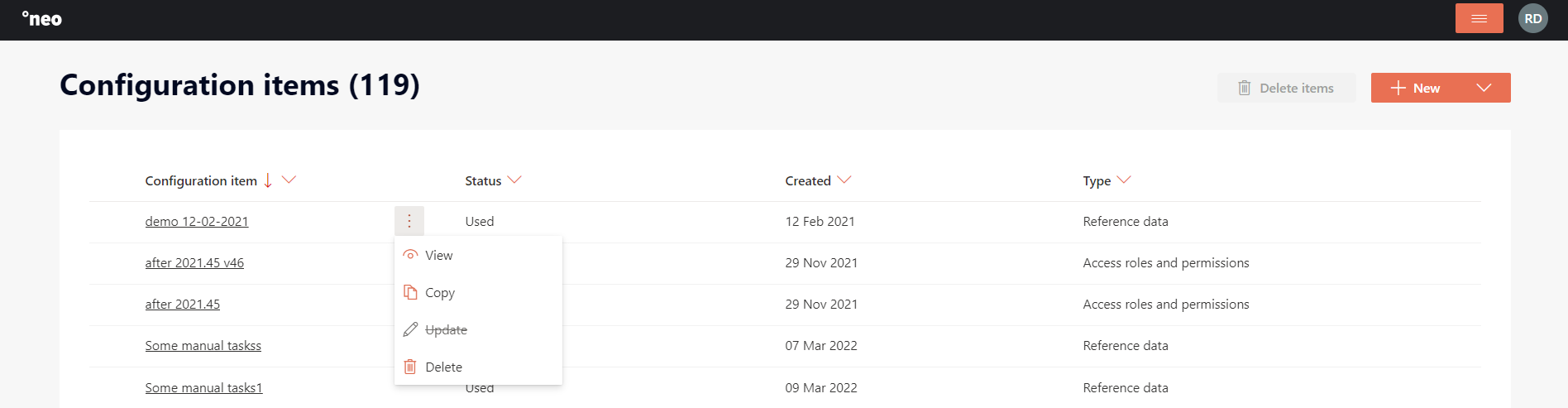
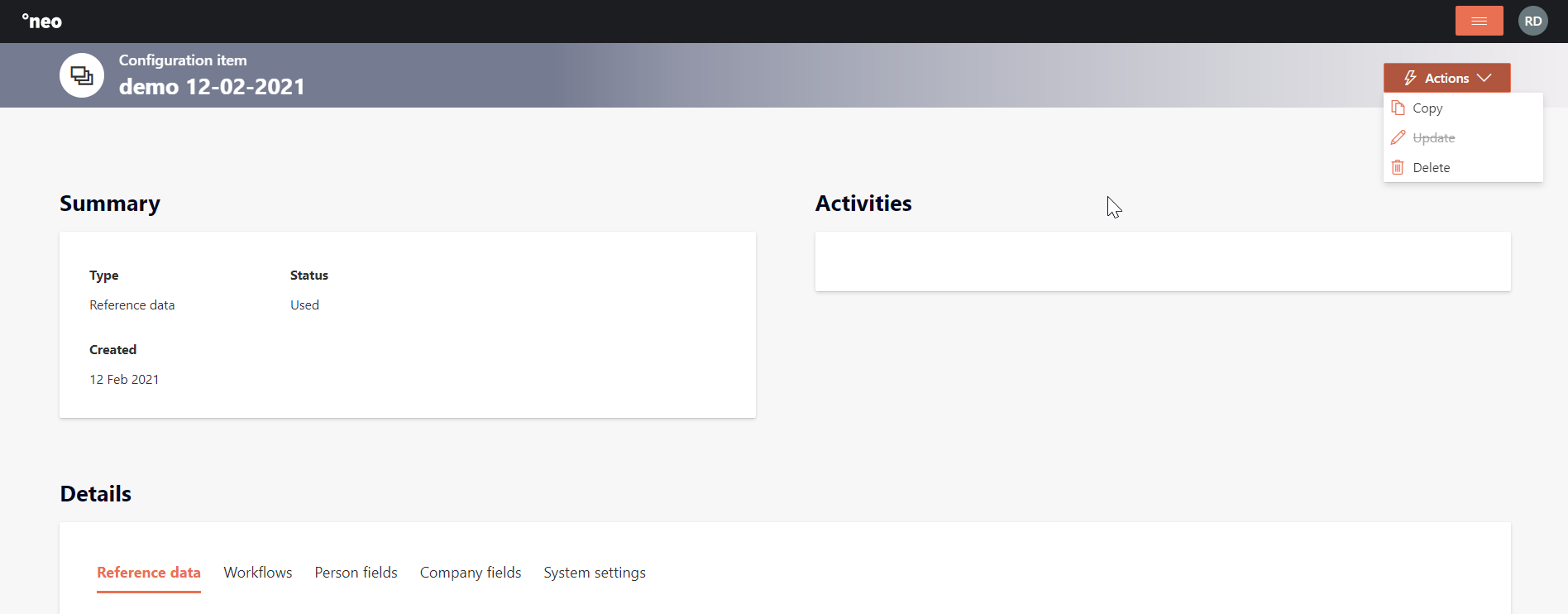
Delete a configuration item
A configuration item can be deleted when it is in the status “In use” or “Used”. You can delete a single configuration item from the configuration item details page under the “Actions menu”.
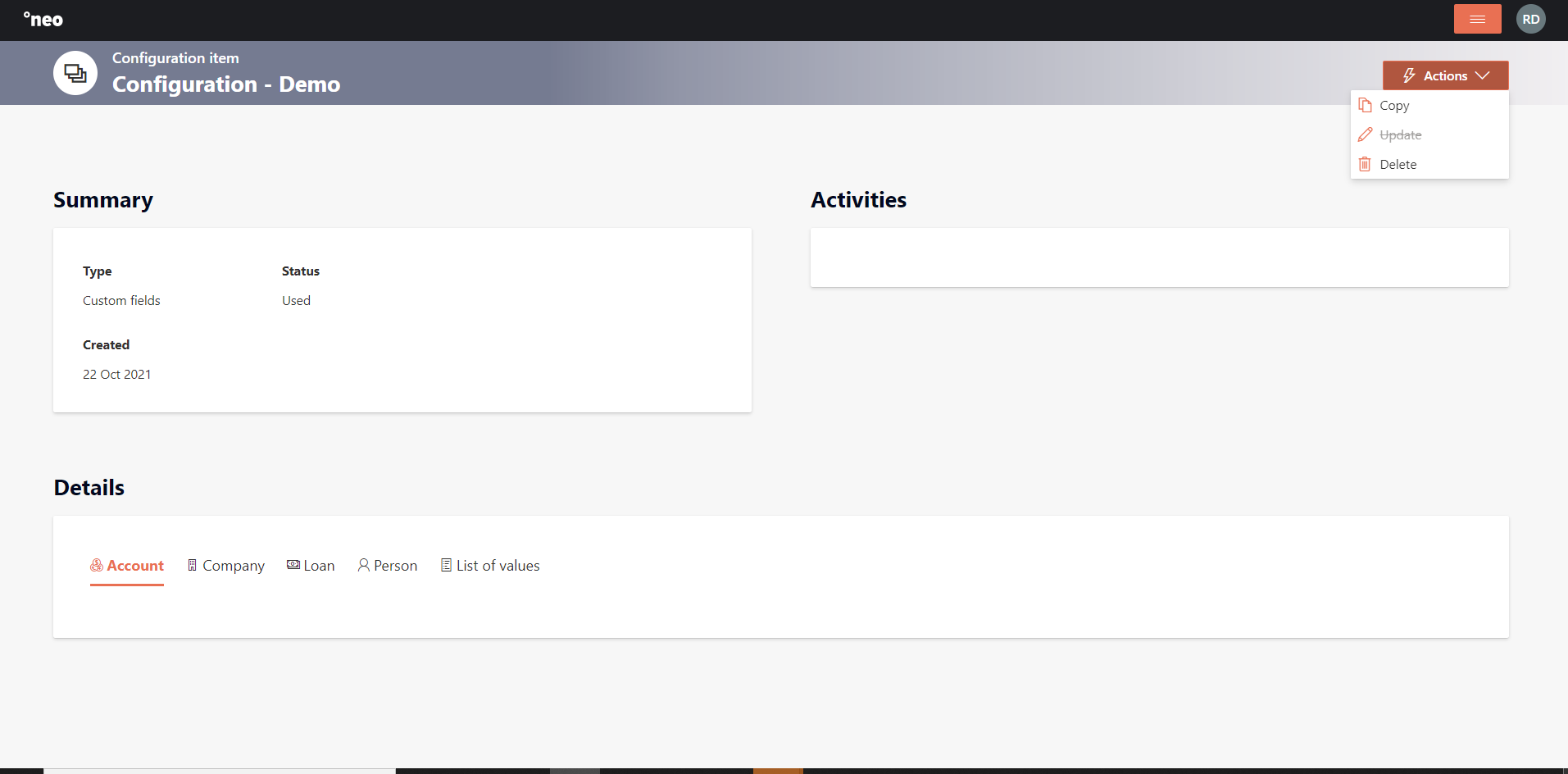
You can also delete multiple configuration items simultaneously. On the configuration item overview page, one or more configuration items can be selected and deleted in bulk.
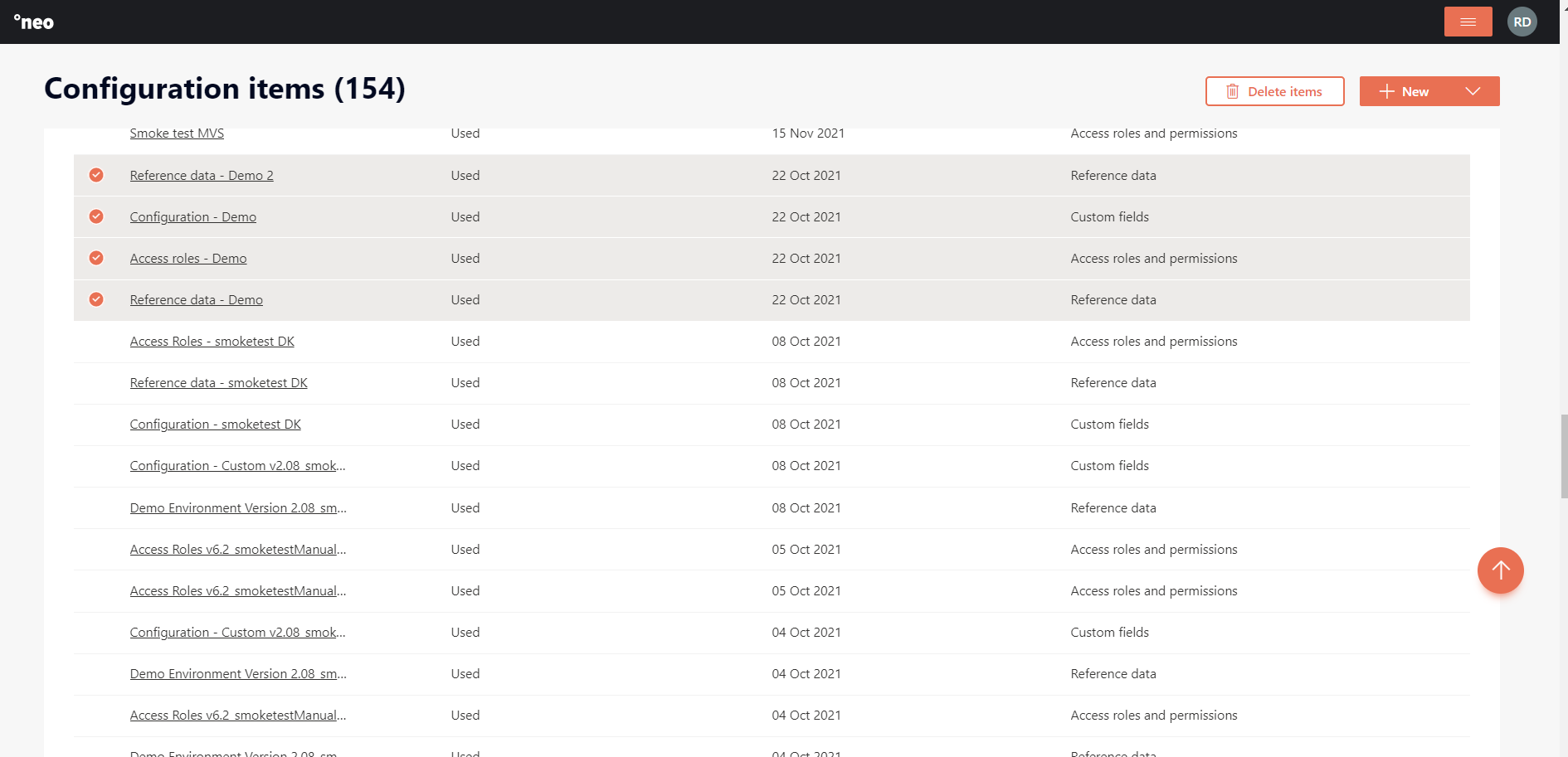
Managing a configuration item set
After you have created, copied, or updated configuration items, they are not immediately applied to any environment.
Once a configuration item is created and ready to use, it requires you to apply it to an environment as part of the configuration set for that environment. Only then will the configuration be in effect. More information on this can be found in the Update configuration set section under Environments.
Updated 10 days ago