Secured loan
Introduction
A secured loan is a loan that requires collateral as a condition for borrowing. There are various types of collateral that can guarantee the loan, but most commonly they are physical assets such as properties or vehicles. For example, a mortgage is a loan that is secured by the property being purchased.
Note: A secured loan is created in the same way as an unsecured loan, just with a few additional properties.
A secured loan will require a number of properties to be set during the loan creation process. In addition to the standard properties outlined for Unsecured loan (e.g., principle, interest, and payment dates), secured loans also require the collateral to be specified, including collateral type and value.
Creating a secured loan
Just as with an unsecured loan, to create a new secured loan you can either begin the process from the Dashboard by clicking the ‘New’ button in the top right corner, or by navigating directly to the client’s profile and clicking ‘Actions’ > ‘New: Loan’.
The process for creating a secured loan is almost identical to that of a unsecured loan, except for an additional step that requires the collateral to be defined.
After entering the general properties for the loan (which are the same as with unsecured loans), an existing or new asset must be set on the secured loan as collateral.
First you must select the collateral type from a predefined list. Types of collateral include collateral bonds, mortgages, guarantors, or guarantee pledges. The list of collateral types can be created and maintained in the Configuration portal.
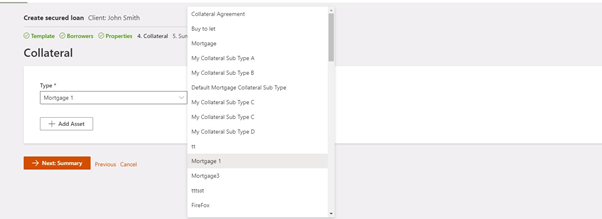
After you select a collateral type, you must also select the asset type from a predefined lists. Asset types can include real estate, vehicles, securities, or other physical or liquid assets. Again, the list of asset types can be created and maintained in the Configuration portal.
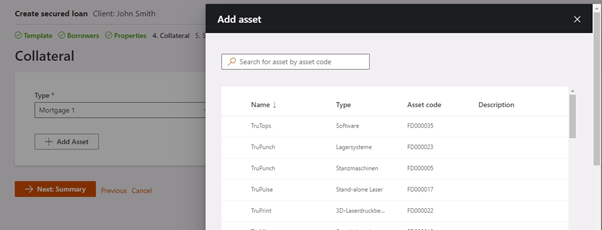
If the asset being pledged as collateral is not on the list, you can create a new asset and define the asset properties, values, and assessment amounts. This can be done by clicking ‘Create asset’ at the bottom of the ‘Add asset’ bubble.
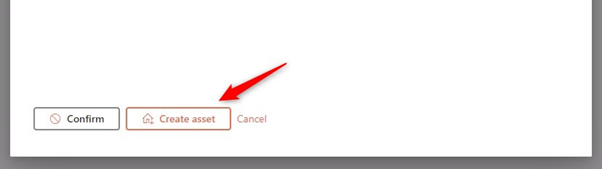
When creating a new asset, you will have to select the asset type being created, along with the values for the properties belonging to the selected asset type. In addition, you will have to enter the amounts for the assessments belonging to this asset type.
Examples of collateral type, asset types, properties and assessment
Collateral type: MortgageAsset type: Real Estate
- Properties
- Square Meters, value: 50
- Street Name, value: Capital street 198
- Build Year, value: 1980
- Description, value: Very nice asset house
Assessment
- Fire insurance valuation, amount: 500000
- Market value, amount: 750000
The entered property values and\or assessments amounts can be configured to be mandatory to enter; this is configured on the asset type set in the Configuration portal. Assessments and Properties change based on the asset type you select, which is also defined in the Configuration Portal.
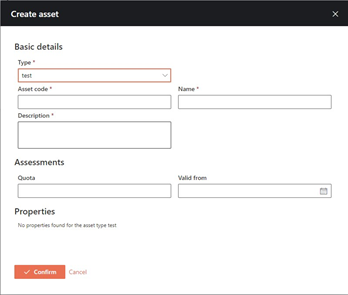
After confirmation, the new asset is created and can be selected to be set as collateral on the loan.
Once all the properties of the loan are entered, you will see a summary page to review the borrowers and details of the loan and collateral, and to be able to add any extra comments.
After confirmation of the summary, the loan will be created. As with creating an unsecured loan, depending on the set-up of the ‘Create Loan’ process in the Configuration portal, the loan will either be automatically created or a task for approval will be generated.
The secured loan is now created and will be displayed under the list of products on the borrowers’ 360° Overview.
Updated 10 days ago