Write off
Introduction
The Akkuro platform allows you to write off any active loans. A loan is ‘written off’ as bad debt when it is declared non-collectable/unrecoverable (e.g., loan is delinquent and attempts at collection have been unsuccessful). If a loan is overpaid (more money was received than the remaining outstanding debt), then it will be also possible to do a negative write-off and write-off the overpaid amount.
Write off a loan
From the Loan 360° overview page, by clicking on the ‘Actions’ button in the top right corner and selecting ‘Write off', you can write off a loan.
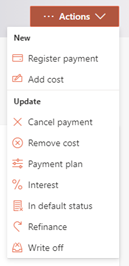
Once that is selected, you will have to select write off type from a predefined list to indicate why the loan is being written off. This list of write off types are just labels on the loan that can later be used for accounting or bookkeeping purposes. The types can be created and maintained in the Configuration Portal. You can also enter comments to provide additional commentary on the loan’s write off.
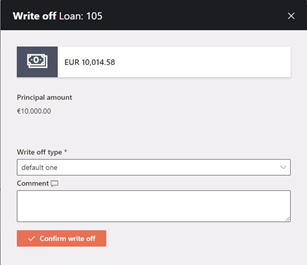
Depending on the configuration of the ‘Write Off’ process in the Configuration Portal, once the changes are confirmed, they will either be implemented immediately, or an approval task will be created where a second user needs to confirm the changes. More information on the approval tasks can be found under Task management.
The loan has now been written off and will be visible on the Loan 360° page under ‘Highlights’>’Status’.
Updated 10 days ago