Cash Accounts
Introduction
A cash account will require a set of properties to be configured during the creation process.
Product template
A product template is used to configure properties and behavior that will be used when creating an account (account will then inherit these properties and behavior).
Identification standard
Accounts can be identified by an account number, for instance the IBAN number. Akkuro supports different identification standards such as SWIFT, IBAN and BBAN. An account can have multiple identifiers and creation default a GUID is assigned to an account. When creating a new account you need to fill account number, but before that a user needs to select the type called the identification standard.
Fee handling
Indicates whether fees should be charged to the account or to the linked account. At the moment the option to select a linked account is not yet enabled.
Nominated account
A nominated account is an account (in your name) with another bank. Validations can be setup to allow only transfers being made to the specified nominated account.
Creating a cash account
To create a new cash account you can either begin the process from the Dashboard by clicking the ‘New’ button in the top right corner, or by navigating directly to the client’s profile and clicking ‘Actions’ > ‘New: Account’.
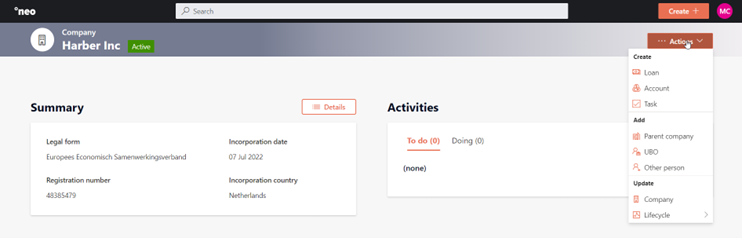
Every account created in Akkuro is based on an already created account product template, which has been created in the Configuration Portal . The properties and terms that were set for the product template will determine the new account characteristics.
In the next screen, you will be able to see all of the product templates that are available:
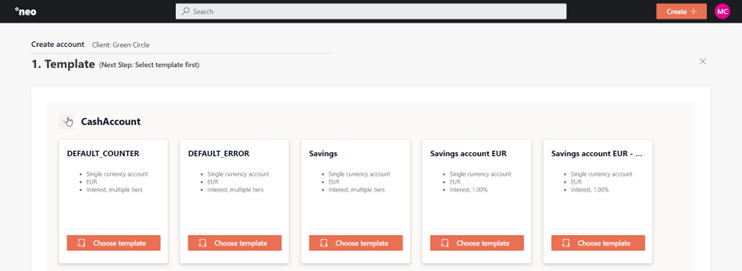
Once you select the type of account being created (in this case a cash account), you will be prompted to add extra owners.
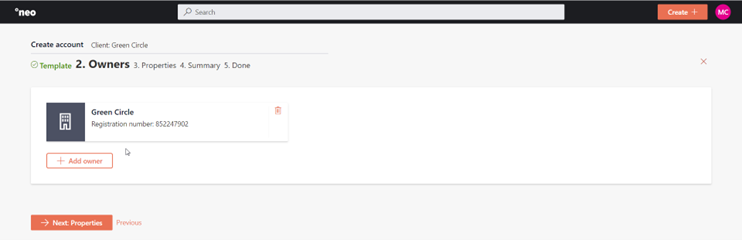
By clicking on ‘Add owners’, you can search for persons and companies in the system to add as extra owners. It is also possible to create an account without owners, by either removing the owners from here or create it without owners from the beginning.
Once the (extra) owner(s) are confirmed, they will be added to the account.
After you have selected the required owners, you have to enter the details of the cash account, such as the Account number, Currency and Nominated account.
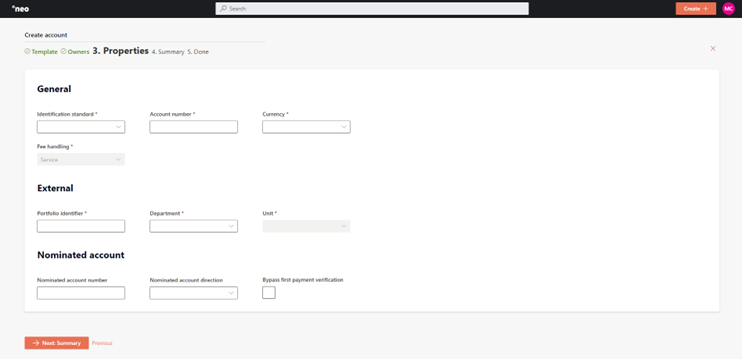
After you have entered all the properties of the cash account, you will be brought to a summary page to review the owners and details of the cash account.
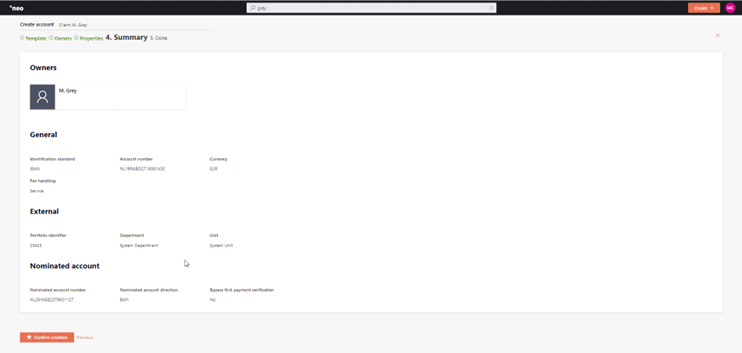
After confirmation of the summary, the cash account will be created. However, depending on the set-up of the ‘Create cash account’ process in the Configuration Portal , the Cash account will have different statuses and will either be automatically created or a task for approval will be generated.
If the cash account needs to be approved, the status will be set to “Pending Opening”, and the following message will be displayed on the cash account summary screen:
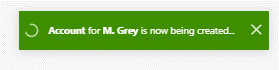
If no approval is needed, the status of the cash account will be set to initiate status defined on the product template level automatically, and no approval message is shown in the cash account summary screen.
The cash account is now created and is now searchable in the system.
Updated 10 days ago