Navigation
Introduction
Akkuro makes it easy for you to navigate across the Configuration Portal. With the action menu in the top right corner, you are able to quickly navigate between the main sections of the Configuration Portal, such as Configuration Items, Environments, and Users. These sections are described in more detail below.
Actions
Under the Actions menu, the different options to configure are available.
| Action Item | Description |
|---|---|
| Configuration items | Configure the different configuration items in the system. |
| Environments | Manage the configurations of the different environments that are available. |
| Users | An overview of the users and manage access roles and user groups. |
Configuration items
Configuration items are used to configure various functionalities in °neo such as workflows, user roles and reference data. See Configuration items.
Environments
In the environments section, there is an overview of the available environments. In the columns the name, status and other meta data is shown. Upon clicking the name of the environments, you navigate to the specific environment details.
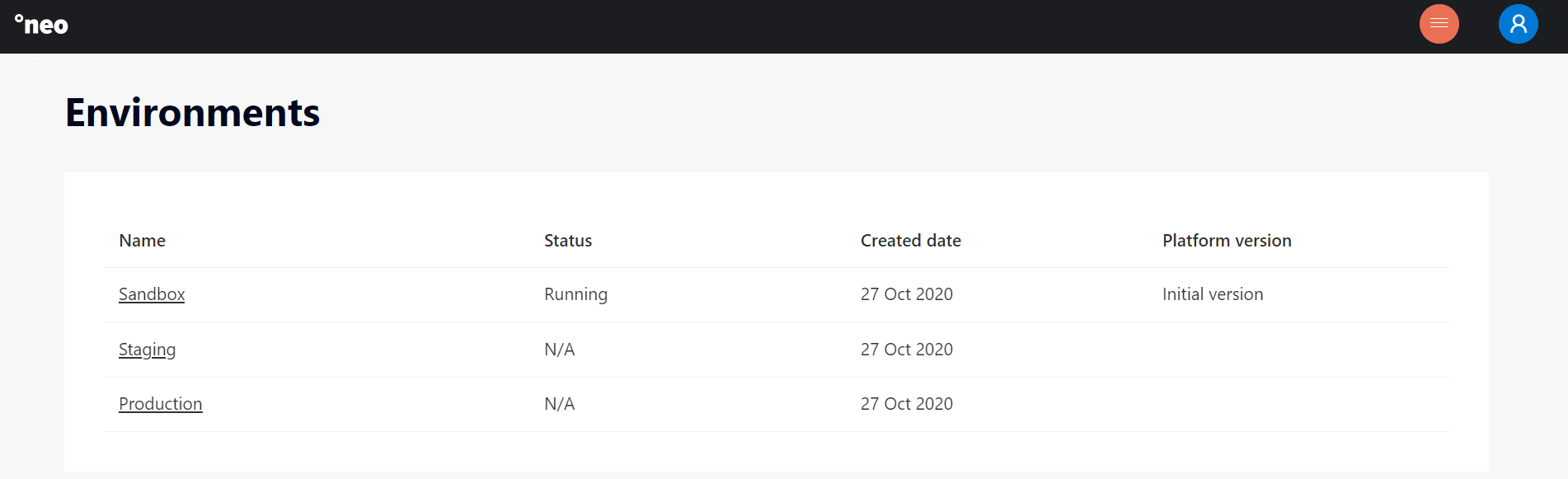
Users
In the users section, you are able to see an overview of all users (including disabled), with reference to access roles & user groups membership.
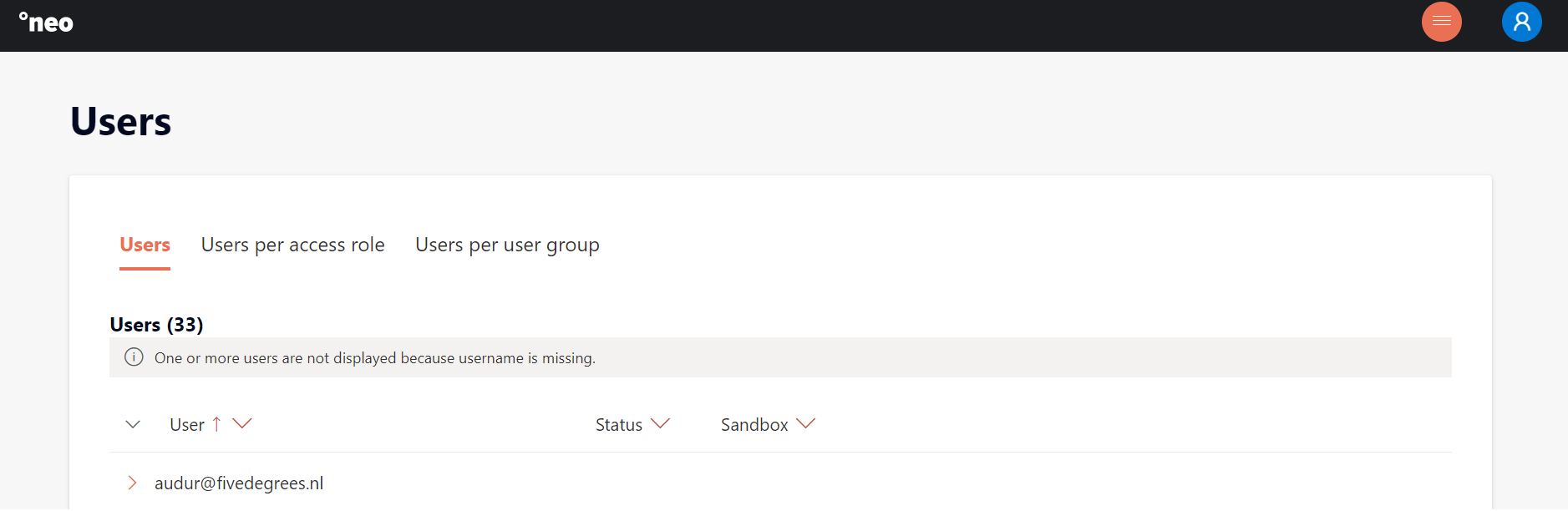
Updated 10 days ago