Change limit
Introduction
The Akkuro platform allows you to change the limit that is set on the revolving credit loan. The limit refers to the maximum amount of credit the lender has approved for the borrower to; for example, borrowers are able to request for increases to their credit limit.
Change limit
From the Loan 360° overview page of a revolving credit, by clicking on the ‘Actions’ button in the top right corner and selecting ‘Revolving terms’>‘Change limit', you can change the limit of the loan.
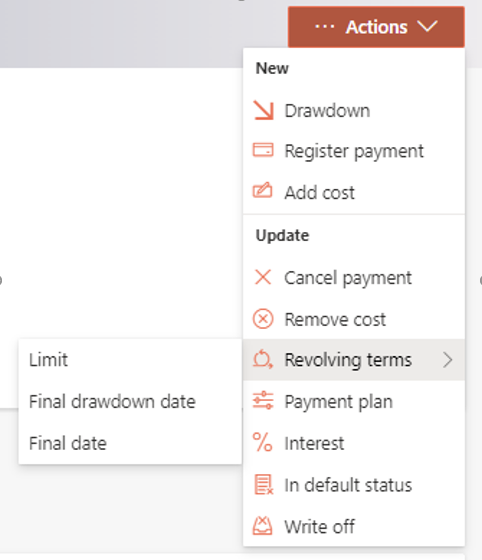
Once that is selected, you will have to fill out the new limit amount.
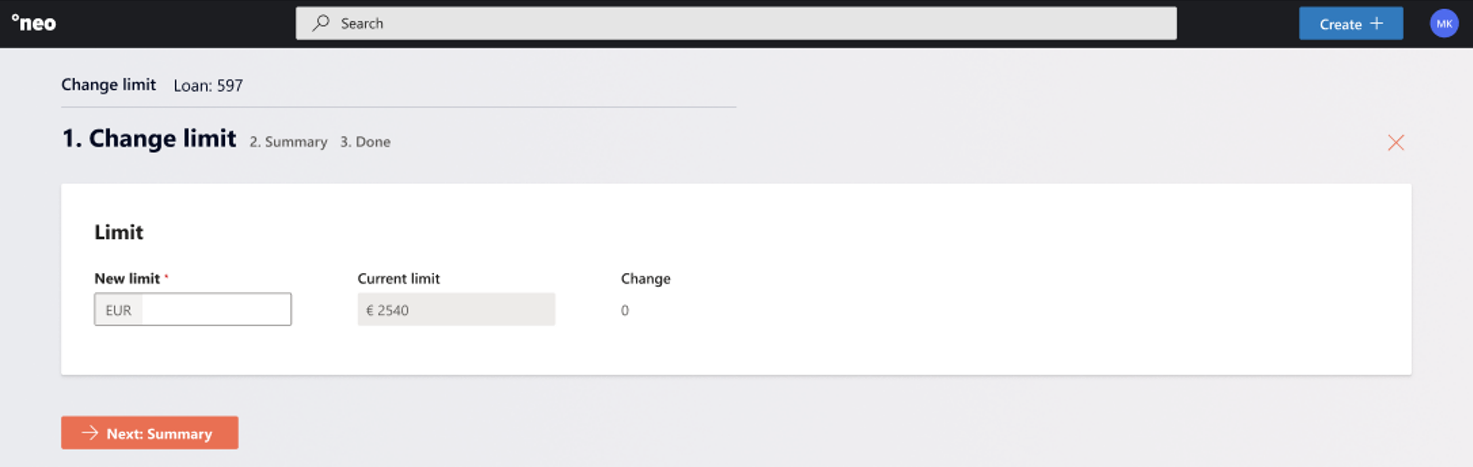
After inputting the limit, you will have to review the details on a summary page, then confirm the change.
Depending on the configuration of the ‘Change Limit’ process in the Configuration portal, once the changes are confirmed, they will either be implemented immediately, or an approval task will be created where a second user needs to confirm the changes. More information on the approval tasks can be found under Task management.
The new limit of the revolving credit will be visible on the Loan 360° page under ‘Highlights’.
Updated 10 days ago