Product templates
Introduction
Product templates are the heart of °neo Accounts. Each account is created from a product template that defines its main characteristics.
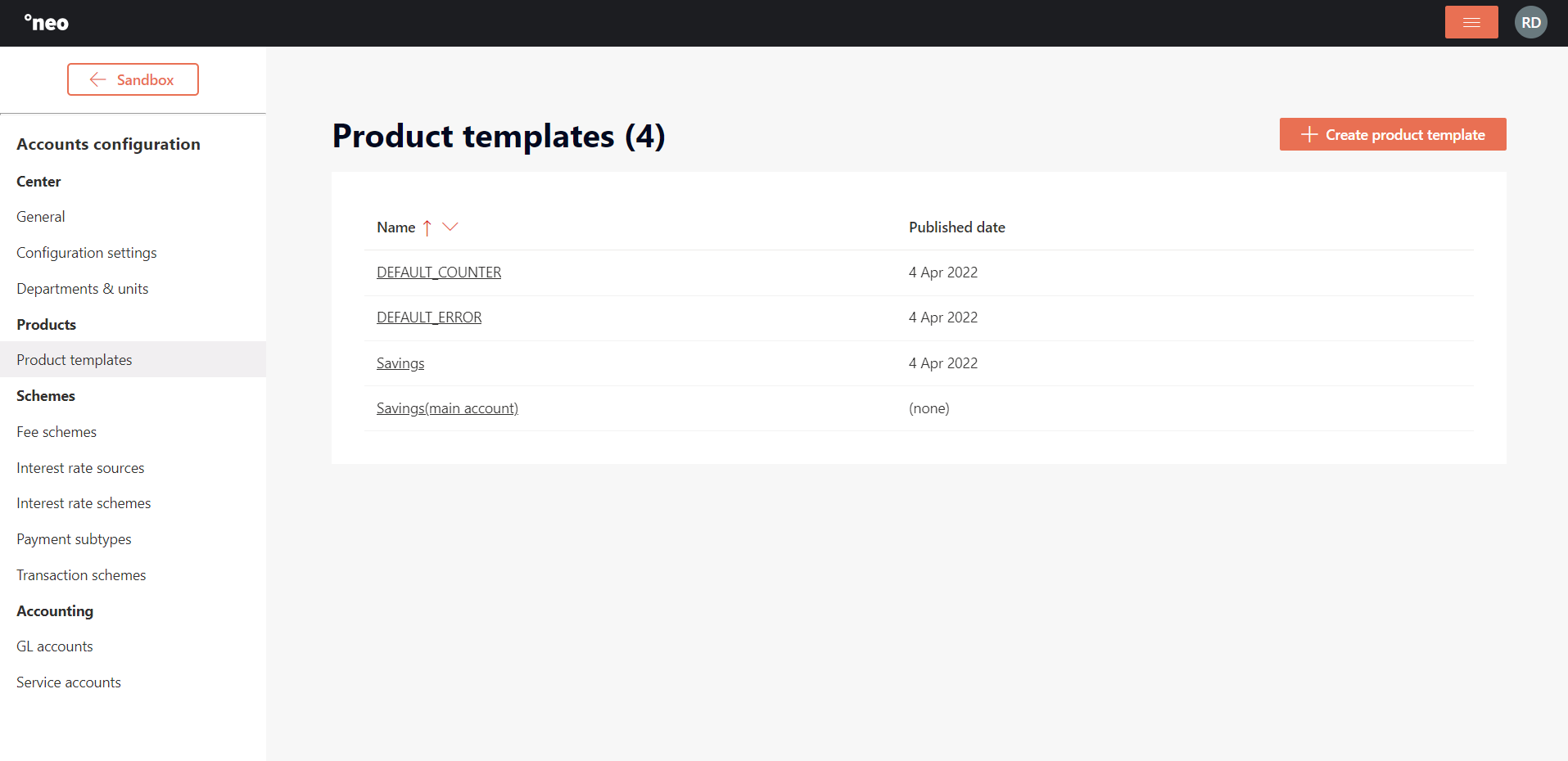
Configure a product template
°neo Accounts product templates have a number of mandatory and optional characteristics to be configured. Some are configured directly on the template, such as the name. Other options are part of schemes, which are configured independently of a product template.
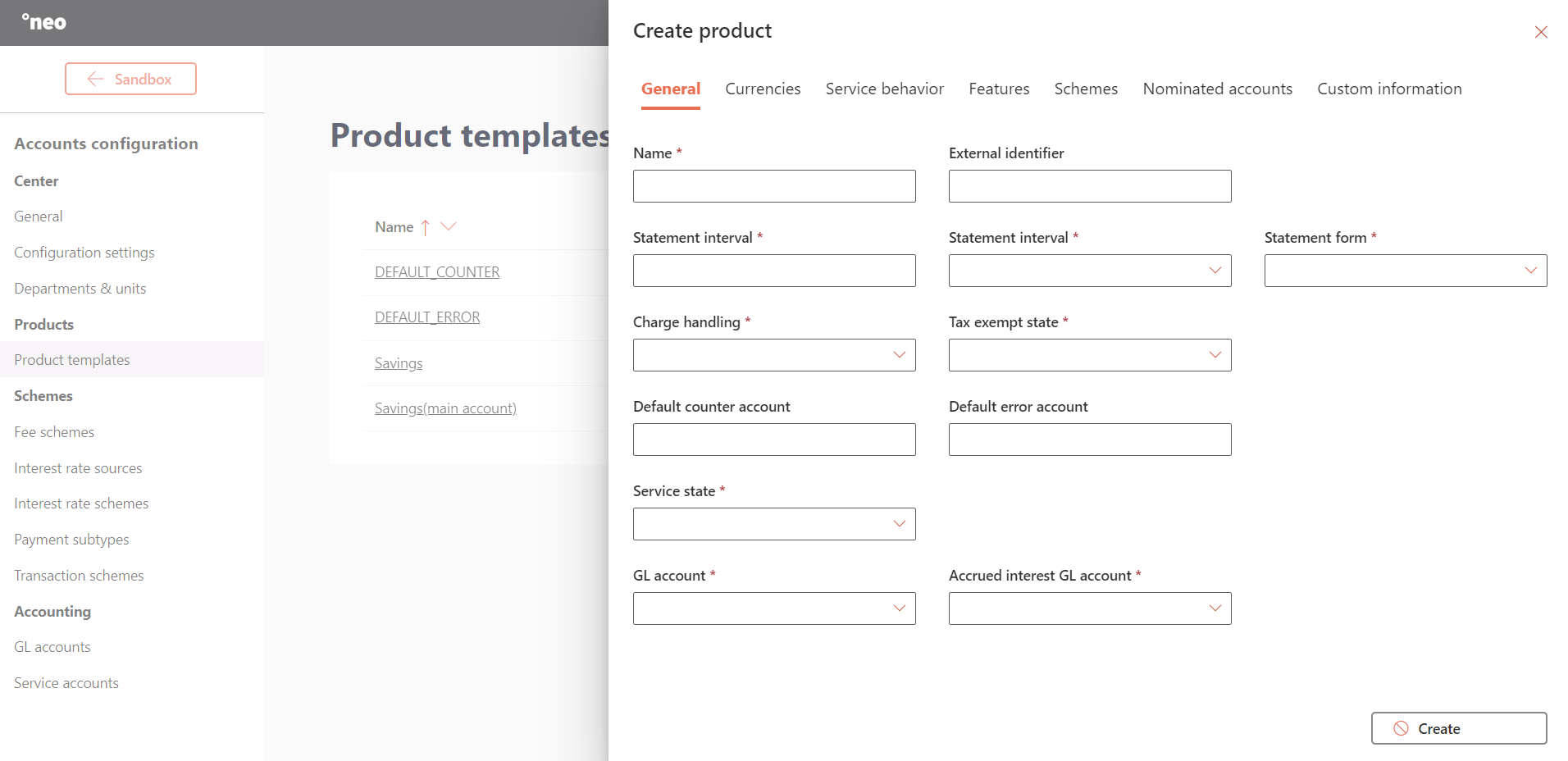
New products can be created and updated. In order to use a product, it needs to be published.
| Name | Description |
|---|---|
| Name | Denotes the name of the product template. |
| External identifier | Identifier that can be used to “link” the product to an external source/product and/or reporting. Does not affect handling of product in °neo. |
| Statement interval | Is used to indicate what the statement interval could be. This does not have effect on the way °neo Accounts works. |
| Statement form | Is used to indicate what the statement form could be. This does not have effect on the way °neo Accounts works. |
| Tax exempt state | Is used to indicate what whether tax is paid on the product. This does not have effect on the way °neo Accounts works. |
| Charge handling | Denotes whether any charges are added to the account or to a linked account. |
| Default counter account | Denotes the counter account that will be used if no counter account is defined for the transaction binding. |
| Default error account | Denotes the error account that will be used for this product. |
| Service state | Denotes the initial state of a service when created. When initial state is "Awaiting transaction", it is optional to define a state for the service after the first transaction. |
| GL account | Denotes the default GL account for the product and its services. All transactions on the underlying accounts will be posted to this GL account. |
| Accrued interest GL account | Denotes the default Accrued interest GL account for the product and its services. Accrued interest and paid interest are posted to this GL account. |
Currencies
Add allowed currencies to the product.
Service behavior
Indicate the service behavior of an account.
| Name | Description |
|---|---|
| Counter account | Denotes if the product is used for creating counter accounts |
| Error account | Denotes if the product is used for creating error accounts |
| Multi currency container account | |
| Shadow nostro | |
| Third party foundation |
Features
°neo Accounts currently supports two types of of features (or products), namely cash accounts and FX contracts. This can be defined by selecting the leading feature.
Cash accounts
Stay tuned! More information will be added soon.
FX contracts
Stay tuned! More information will be added soon.
Schemes
Schemes in °neo Accounts are independently configured of a product template. On the product templates you can select a scheme for the following options:
See the respective sections for more information on how to use and configure the schemes.
Nominated accounts
For each product it can be defined if payments to or from the accounts are only allowed to or from a nominated account. There are three options:
| Name | Description |
|---|---|
| Outgoing payments | Only allow outgoing payments to a nominated account. |
| Incoming payments | Only allow incoming payments from a nominated account. |
| First payment only | For the first payment into the account only allow incoming payment from a nominated account. |
Custom information
The custom information can be used for informative purposes only and does not have effect on the way °neo Accounts works.
Publish a product
Once a product template is configured, before it can be used (i.e. an account can be created using the template), the template needs to be published. A published product cannot be unpublished and cannot be updated anymore. Moreover, certain schemes or part of their functionality cannot be updated anymore once a product template that uses the scheme is published.
Link a product
Stay tuned!
How to set up and use multi-currency accounts and products
There are 2 ways to use the multi-currency feature in °neo Accounts:
- Multi-currency account
- Multi-currency product
Multi-currency account
This will result in a main account with sub account. Externally it will be only one (the main) account where the payments will be processed on. Internally, sub accounts in different currencies will be available. The main account and the sub accounts are linked to each other.
What is needed?
- A main product where feature parameter "Is Multi Currency" is true. This product will be used to create the main account.
- A sub product with a list of "Allowed currencies" and feature parameter "Is Multi Currency" is false. Allowed currencies indicates the available currencies for the sub accounts.
- These products (main and sub) have to be linked to each other.
- When the main account is created, there is the option to already open the sub accounts. Alternatively, the sub accounts will be opened when a payment for the specified currency is processed.
Multi-currency Product
This will result in multiple accounts (for each currency) internally and externally. These accounts are not linked to each other. It is a product for which accounts can be created in different currencies.
What is needed?
A product with a list of "Allowed currencies" and feature parameter "Is Multi Currency" is false. This product will be used to create the currency accounts (which currencies are defined in the allowed currencies list).
Updated 26 days ago