Scheduler
Introduction
Some components in Akkuro depend on jobs to run certain actions. These jobs can be configured and managed.
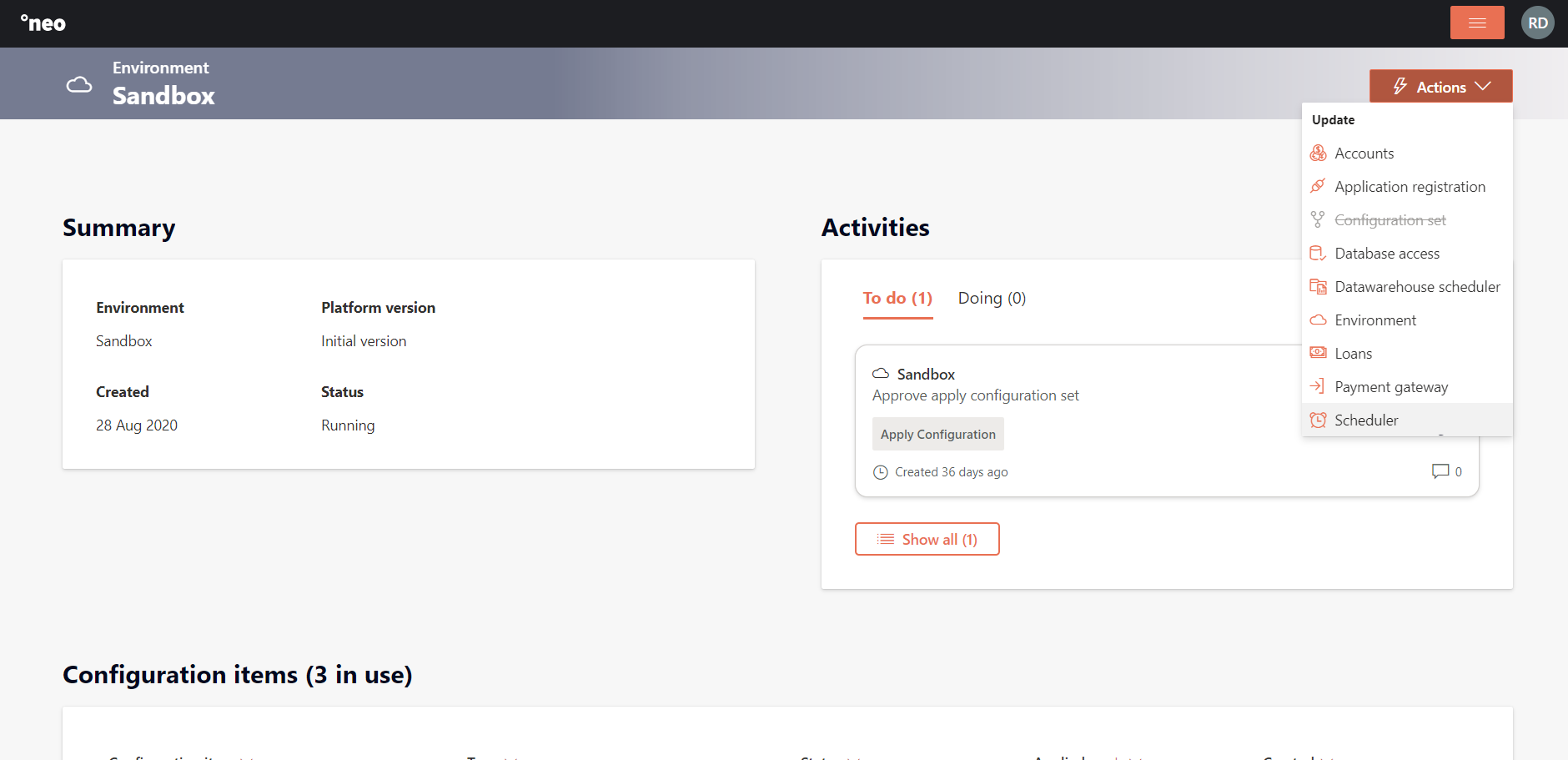
Configuring a job
The scheduler allows to create, update and delete jobs. The jobs will be executed according to the cron expression specified on the job.
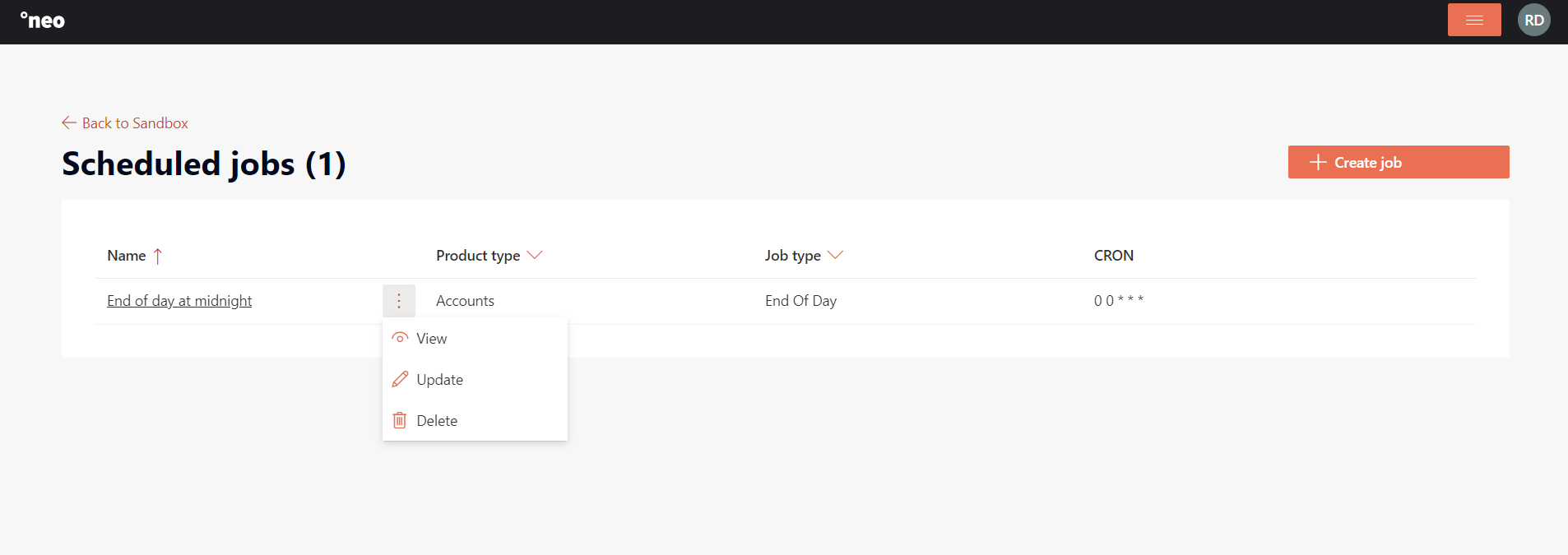
Furthermore, it is possible to start an existing job manually, by expanding the row options and choosing “Start”. Confirming the action will start the job once. This can be repeated over and over when required.
Product types
Currently the scheduler only supports jobs for Core Banking. More products will be added.
Job types
The following job types are supported:
| Name | Description | Product type |
|---|---|---|
| End of day | Runs the end of day process | Accounts |
| Export payments | Runs the export payments, can be configured per message source and type | Accounts |
Cron expression
Jobs are scheduled using a cron expression. The Akkuro Scheduler uses 5 parameters which follow the following rules:
| Minute | Hour | Day | Month | Day (week) |
|---|---|---|---|---|
| Allowed values are 0-59 or * for any value | Allowed values are 0-23 or * for any value | Allowed values are 1-31 or * for any value | Allowed values are 1-12 or * for any value | Allowed values are 0-7 or * for any value (0 or 7 is Sunday) |
| For a list of values use , | For a list of values use , | For a list of values use , | Alternative allowed values are JAN-DEC | Alternative allowed values are SUN-SAT |
| For a range of values use - | For a range of values use - | For a range of values use - | For a list of values use , | For a list of values use , |
| For step values use / | For step values use / | For step values use / | For a range of values use - | For a range of values use - |
| For step values use / | For step values use / |
For examples, see crontab.guru.
Note : The scheduler uses UTC
Updated 10 days ago