Documents
Introduction
The Akkuro platform has the ability to store relevant documents to a client’s profile, for example an identity document or pay slip. To store documents each person has a general folder available, however the structure of this folder can be configured in the Configuration Portal (e.g., creation of subfolders).
Upload & view documents
By clicking on the ‘Upload document’ button, the File Explorer is opened, and you can select a file that you want to upload. When a document is uploaded successfully, it will be visible in the folder and the counter will show the updated number of documents in each folder.
By clicking on a document, the document will be automatically downloaded. By clicking on the 3 dots at the end on the line, you can also select to delete the document.
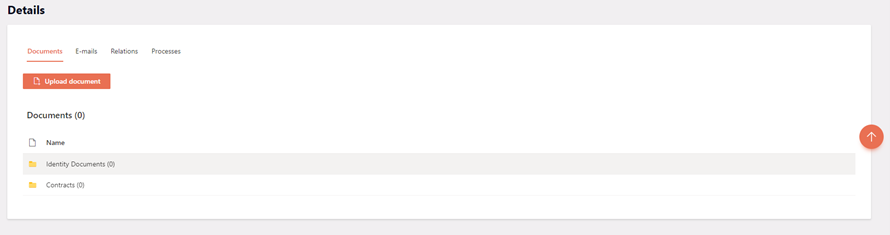
Updated 10 days ago