Datawarehouse scheduler
Introduction
Akkuro Data provides you with all of the customer, product, and platform data that you might require for your reporting needs through the Dataawarehouse.
Data warehouse triggers
Data from the platform is transferred to the datawarehouse by means of triggers. There are two types of triggers:
- Scheduled triggers
- Ad hoc trigger
These triggers can be viewed and managed under each individual Environment by navigating to the Environment details page and selecting ‘Datawarehouse schedular’ in the Actions menu.
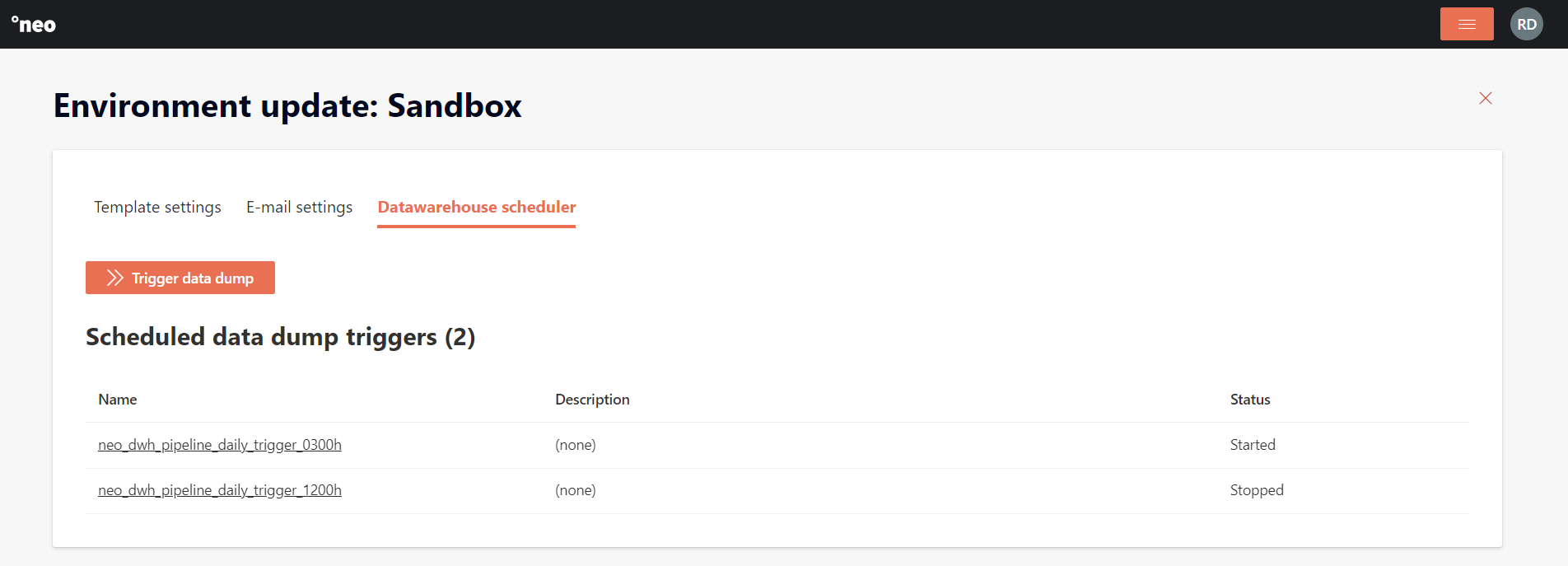
Scheduled triggers
Scheduled triggers for the datawarehouse are predefined triggers for transferring data from the platform to the datawarehouse. As a user you can only start and stop the triggers.
Starting a trigger will transfer the data at the set day and time. Stopping a trigger will stop the transfer.
Ad hoc trigger
The button "Trigger data dump" allows a user to immediately trigger the transfer of data from the platform to the datawarehouse.
Updated 10 days ago