Users
Introduction
The users overview page provides a list of all the users in your tenant, their access roles across environments and which user groups they are part of.
Users overview
The user overview provides you with a number of details on the users and accesses across all your environments.
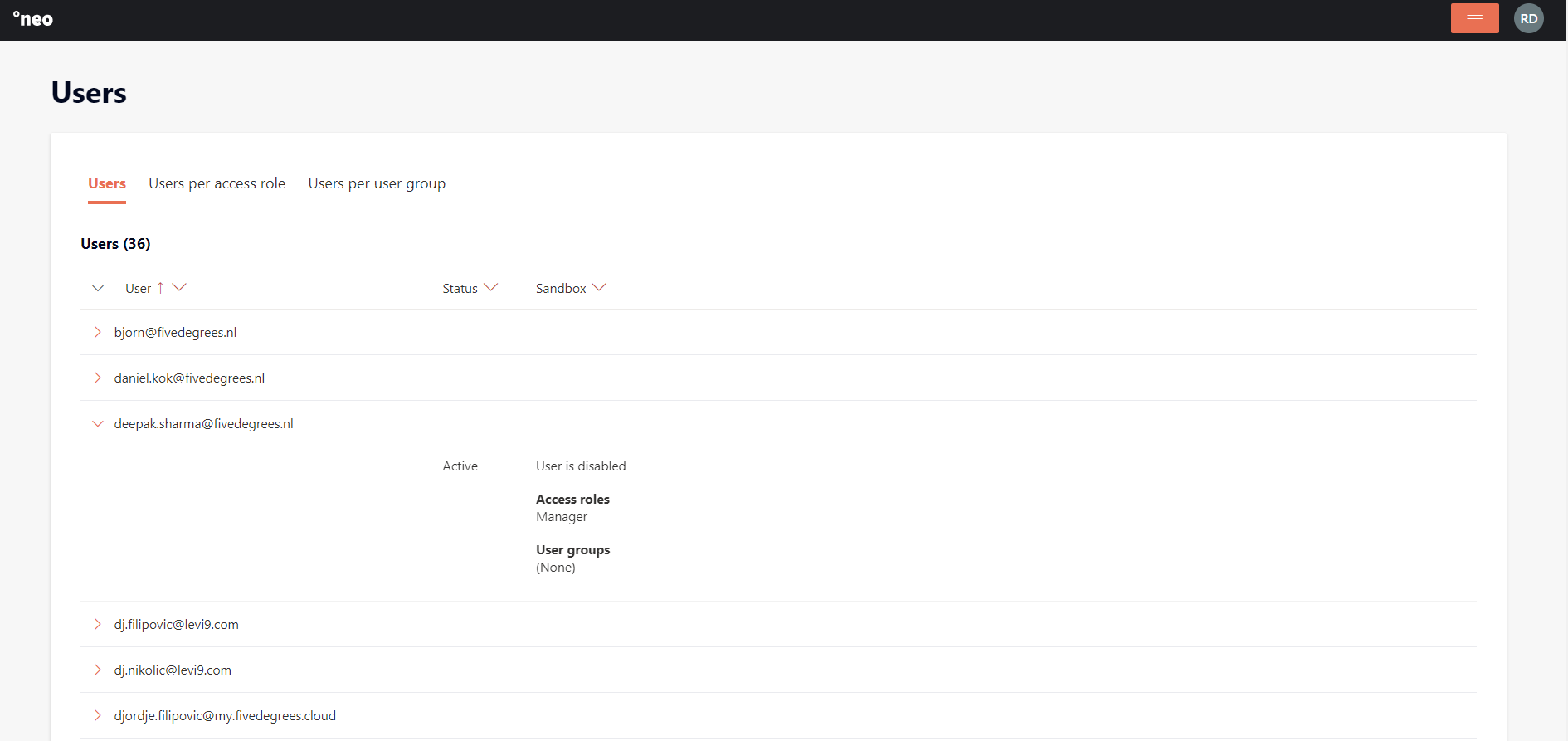
Status
The status indicates whether a user is active or inactive. This is managed in your own active directory.
Environments
User access is arranged per environment. Only environments that are currently running will be displayed.
Enabled/Disabled
Per environment a user can be enabled or disabled. If a user is disabled on an environment, the user does not have access to the environment.
Access roles
An overview of the access roles the user has on the environment.
User groups
An overview of the user groups the user belongs to.
Updated 10 days ago