View a loan
Introduction
In the Client Service Portal, you can view and edit loan details anytime you need. When you open a loan, for instance from a Search result list or from a person’s profile, a Loan 360° overview page is opened.
The Loan 360° gives you an overview of all the properties, payment status, cashflows, and other applicable details of the loan.
Each of these sections are described in further detail below.
Loan highlights
The first section of the loan overview is the Highlights section. This section gives you the basic information on the loan, such as the borrower, currency, loan type, loan properties, and loan status. Some of the basic information is provided from the loan template in the Configuration Portal (e.g., lender, principal payment type, prepayment fee settings), and some of it comes from the loan creation process (e.g., principal, interest rate, loan duration).
If there are multiple borrowers on the loan, they will be visible by clicking the “…” after the name of the first borrower.
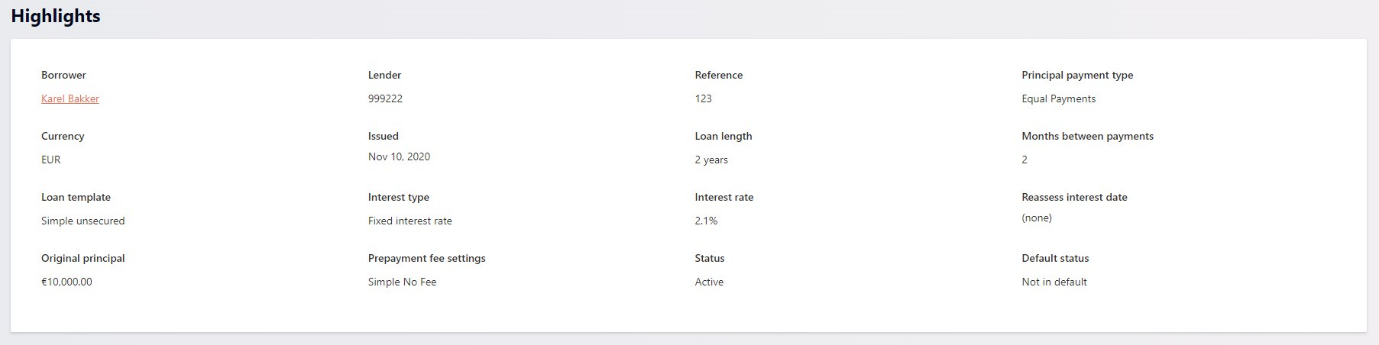
Payment status
The next section of the Loan 360° overview is the payment status. This section gives you an overview of remaining and upcoming payments, and the remaining amounts on the loan, broken down by principal and interest.
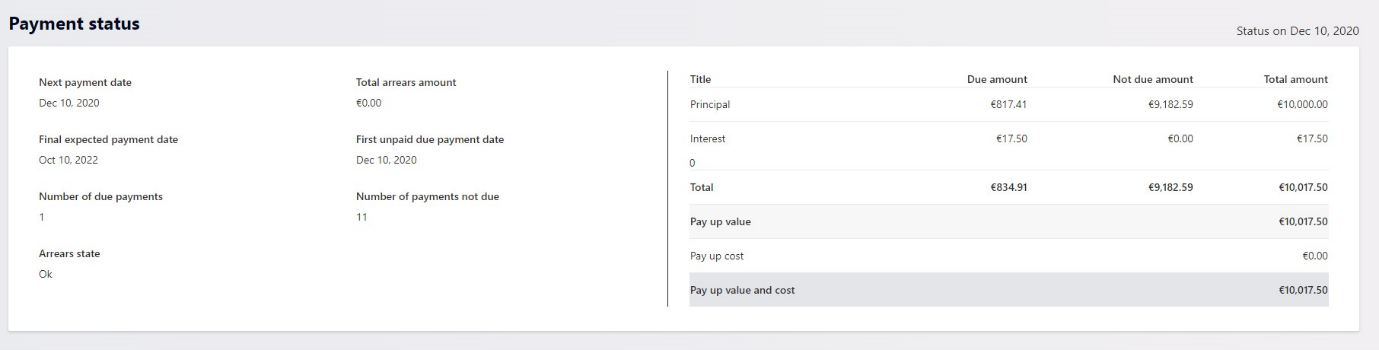
Details
The final section of the Loan 360° overview is the details section, which provides you with all the remaining information on the loan, such as cash flows, payment and loan history, relations on the loan, and any processes that were completed on the loan.
Cash flows, available both in table and chart format, displays all of the expected (re)payment scheme of the loan based on the initial principal, interest, fees, and payment schedule. As payments are made by the borrower, the status of each cashflow is changed from ‘Unpaid’ to ‘Paid’, and the total loan amount is adjusted accordingly.
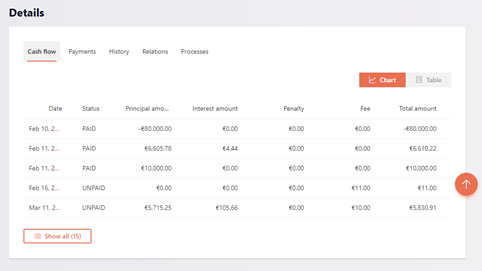
Payments displays an overview of the payments that were made on to the loan, like external payments as a borrower pays off the loan.
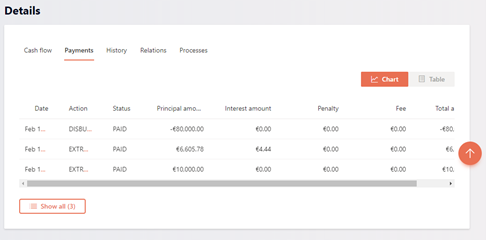
History contains all of the historic actions that occurred on the loan, such as loan creation and approval, payments, status changes, adjustments to the term of the loan, etc..
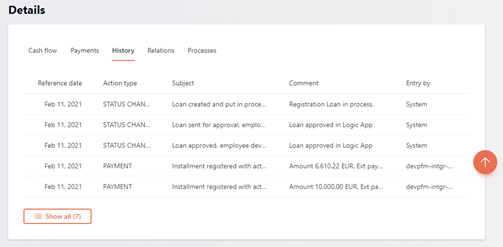
Relations shows an overview all of the entities that have an relation to the loan, such as borrowers, guardians, power of attorney, etc.. More information on relations can be found under the Product relations section.
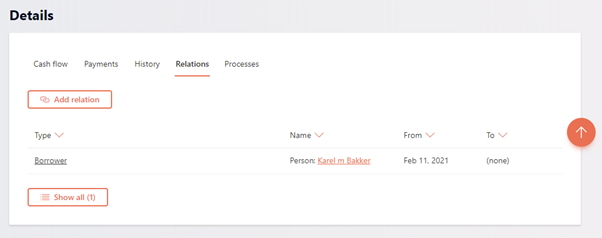
Processes lists all of the system related processes that were triggered on the loan, such as the create loan process. The summary list also includes some details on the status, creator, and created/completed date of the process.
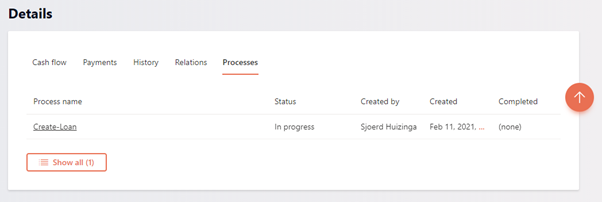
If the loan is a secured loan, there will also be an additional section to list the collateral with which the loan is secured.
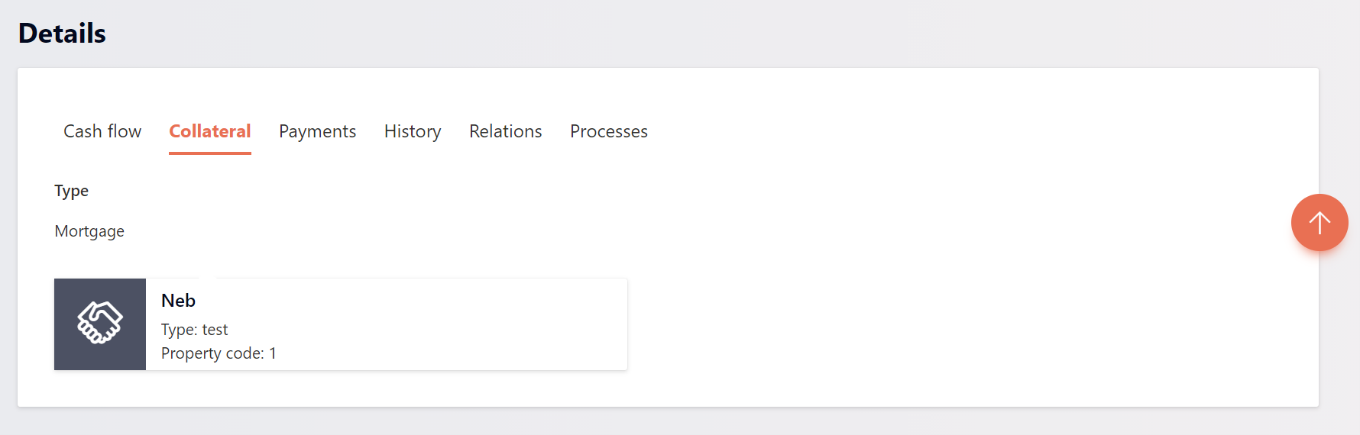
Updated 23 days ago